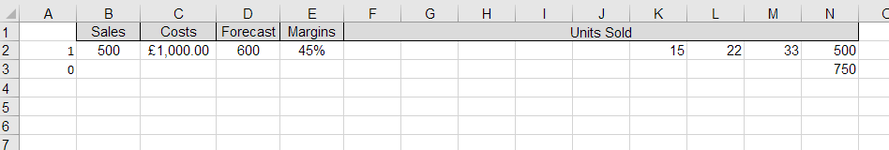Hello
I was helped out is another forum to get an excel formula which would lookup across a row and find the last column/cell with data, then count the number of cells with any data in them, but not including the last column.
The formula goes in Cell A2 and starts to read across the row from Cell F2 thru X2
This adds a "1" in cell A1, where data is present from F2:W2 due to the offset function, or a "zero" where there is not data between F2:W2
This data is dynamic and the number of columns increases daily.
Formula that works perfect in excel is
But this does not work in Google sheets?
Image attached how it works in excel
Any thoughts?
Thanks in advance.
I was helped out is another forum to get an excel formula which would lookup across a row and find the last column/cell with data, then count the number of cells with any data in them, but not including the last column.
The formula goes in Cell A2 and starts to read across the row from Cell F2 thru X2
This adds a "1" in cell A1, where data is present from F2:W2 due to the offset function, or a "zero" where there is not data between F2:W2
This data is dynamic and the number of columns increases daily.
Formula that works perfect in excel is
Excel Formula:
=IF(COUNT(OFFSET(F2,0,0,1,LOOKUP(2,1/(F2:X2>0),COLUMN(2:2))-1))>0,1,0)But this does not work in Google sheets?
Image attached how it works in excel
Any thoughts?
Thanks in advance.