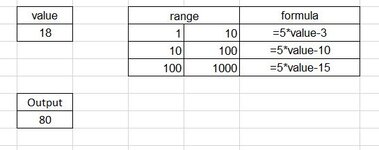stefanov07
New Member
- Joined
- Jan 18, 2022
- Messages
- 3
- Office Version
- 2019
- Platform
- Windows
HI, I need to somehow lookup "where in a range" is my value and then based on the position, use a formula in the result field. Same as LOOKUP function but instead of returning a value, I need to return a formula that is using the original value that was looked up.
Example in picture: I put "18" in my field. I looks in a range (1-10, 10-100, 100-1000), then since it found that I am in the 10-100 range it returned a value pulled from a predetermined formula for that range. (example from picture: =5*18-10)
Please help. Thank you.
Example in picture: I put "18" in my field. I looks in a range (1-10, 10-100, 100-1000), then since it found that I am in the 10-100 range it returned a value pulled from a predetermined formula for that range. (example from picture: =5*18-10)
Please help. Thank you.