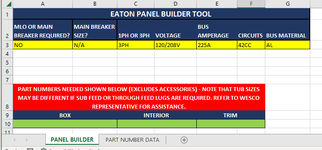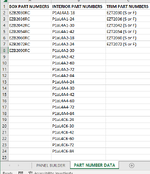Hi all,
I am trying to build a part number generator based on certain characteristics of what's required, and I am not even remotely sure how to achieve this. My excel skills are definitely not this advanced! Any help here would be really appreciated!
I will upload pictures I am working on with the data in place, below a description of what I am trying to do.
WHAT I AM TRYING TO DO:
When you open the PANEL BUILDER PICTURE, the parameters from the "PANEL BUILDER" sheet (highlighted in yellow, each column is a drop-down list) are selected, I need this combination of variables to pull data from the "PART NUMBER DATA" sheet (2nd picture) into the three different columns (on "PANEL BUILDER SHEET") A10 (Box), C10 (Interior), and E10 (Trim).
For example (I will save the uploaded file this way), The seven variables in yellow you will see upon opening the file will read from left to right, ""NO", "N/A", "3PH" "120/208V", "225A", "42CC", "AL".
With this specific combination, I need cell A10 (all on "PANEL BUILDER SHEET") to isolate "EZB2042RC" in the Box column, cell C10 "P1aL4A2-42" in the Interior column, and cell E10 "EZT2042 (S or F)" in the Trim Column.
Overall, the goal is to have the data being pulled from the "PART NUMBER DATA" sheet change in the columns A10, C10, and E10 on the "PANEL BUILDER "sheet as the variables in the yellow drop-down lists change.
Another example would be, if we change the variable to "NO", N/A", "3PH, "120/208V", "225A", "60CC", "AL" then column A10 should pull "EZB2054RC, C10 should pull "P1aL4A2-60" and E10 should pull "EZT2054RC (S or F)"
This is a bit long winded but that's what I'm trying to do! I hope there's some brilliant mind out there who is willing to help me with this!
Thank you for your time.
I am trying to build a part number generator based on certain characteristics of what's required, and I am not even remotely sure how to achieve this. My excel skills are definitely not this advanced! Any help here would be really appreciated!
I will upload pictures I am working on with the data in place, below a description of what I am trying to do.
WHAT I AM TRYING TO DO:
When you open the PANEL BUILDER PICTURE, the parameters from the "PANEL BUILDER" sheet (highlighted in yellow, each column is a drop-down list) are selected, I need this combination of variables to pull data from the "PART NUMBER DATA" sheet (2nd picture) into the three different columns (on "PANEL BUILDER SHEET") A10 (Box), C10 (Interior), and E10 (Trim).
For example (I will save the uploaded file this way), The seven variables in yellow you will see upon opening the file will read from left to right, ""NO", "N/A", "3PH" "120/208V", "225A", "42CC", "AL".
With this specific combination, I need cell A10 (all on "PANEL BUILDER SHEET") to isolate "EZB2042RC" in the Box column, cell C10 "P1aL4A2-42" in the Interior column, and cell E10 "EZT2042 (S or F)" in the Trim Column.
Overall, the goal is to have the data being pulled from the "PART NUMBER DATA" sheet change in the columns A10, C10, and E10 on the "PANEL BUILDER "sheet as the variables in the yellow drop-down lists change.
Another example would be, if we change the variable to "NO", N/A", "3PH, "120/208V", "225A", "60CC", "AL" then column A10 should pull "EZB2054RC, C10 should pull "P1aL4A2-60" and E10 should pull "EZT2054RC (S or F)"
This is a bit long winded but that's what I'm trying to do! I hope there's some brilliant mind out there who is willing to help me with this!
Thank you for your time.