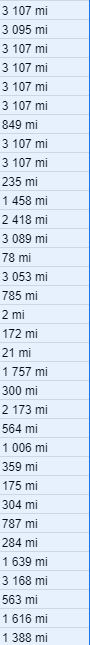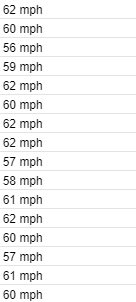I'm trying to find the average number of the maximum speed of 1000+ entries. I'm also trying to find the maximum distance travelled, in a different column, which also contains numbers & letters. Obviously going through 1000 separate cells isn't feasible, and I cannot seem to find the correct formula to do this. I only get errors using base formulas, so require a custom one. How can this be achieved? I'm not sure if this makes sense, but please reply if you require further explanation.
-
If you would like to post, please check out the MrExcel Message Board FAQ and register here. If you forgot your password, you can reset your password.
You are using an out of date browser. It may not display this or other websites correctly.
You should upgrade or use an alternative browser.
You should upgrade or use an alternative browser.
Looking to find the average of cells with both letters & numbers.
- Thread starter RJ_B
- Start date
-
- Tags
- google sheets
- Status
- Not open for further replies.
kweaver
Well-known Member
- Joined
- May 12, 2009
- Messages
- 2,942
- Office Version
- 365
Welcome to Mr. Excel,
Please update your profile to indicate what version of Excel you are running.
If you use XL2BB with sample data AND expected results, those trying to help you don't have to retype the data examples.
Please update your profile to indicate what version of Excel you are running.
If you use XL2BB with sample data AND expected results, those trying to help you don't have to retype the data examples.
Upvote
0
kweaver
Well-known Member
- Joined
- May 12, 2009
- Messages
- 2,942
- Office Version
- 365
Please note that for this forum: Do not post questions about other spreadsheet programs (e.g. Google Sheets) in this forum.I'm not using excel, I'm using google sheets, I did put the tag for google sheets into this ticket to indicate that. Is XL2BB compatible with sheets?
Use this one:
https://www.mrexcel.com/board/categories/question-forums.3/
Upvote
0
- Status
- Not open for further replies.
Similar threads
- Question
- Replies
- 0
- Views
- 487
- Replies
- 3
- Views
- 483
- Question
- Replies
- 6
- Views
- 212
- Replies
- 4
- Views
- 2K
- Question
- Replies
- 8
- Views
- 3K