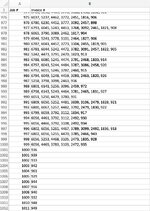HansM
New Member
- Joined
- Nov 16, 2017
- Messages
- 7
- Office Version
- 365
- Platform
- MacOS
I have two data set sheets, (Sheet1) contains invoice data and the other has service data. Unfortunately, the (Sheet2) service sheet does not show the invoice used to pay for the service and the Invoice sheet will often combine services that were paid by one invoice (example: 3062, 3060, 3061, 3058, 3139.) So I have created a third sheet (Sheet3) to look for the data and combine the two data sheets; however, I am having an issue when trying to search the status of a job if it is associated with other jobs. I want the invoice number that is associated with the job number listed in the (B Column) and the paid status in the (F Column).
Sheet # 1
Sheet # 2
Shee1 3 Data Set
Sheet # 1
| Book1 | |||||||||||||
|---|---|---|---|---|---|---|---|---|---|---|---|---|---|
| A | B | C | D | E | F | G | H | I | J | K | |||
| 1 | Invoice # | Client name | Client email | Client phone | Service street | Service city | Service province | Service ZIP | Marked paid date | Job #s | Status | ||
| 2 | 2545 | Client 1 | Client 1 EMAIL | Client 1 PHONE # | Client 1 ADDRESS | Boise | ID | 83706 | 31-Jan-18 | 3161 | Paid | ||
| 3 | 2536 | Client 2 | Client 2 EMAIL | Client 2 PHONE # | Client 2 ADDRESS | Park City | Utah | 84060 | 26-Jan-18 | 3163 | Paid | ||
| 4 | 2537 | Client 3 | Client 3 EMAIL | Client 3 PHONE # | Client 3 ADDRESS | Park City | Utah | 84060 | 29-Jan-18 | 3164 | Paid | ||
| 5 | 2547 | Client 4 | Client 4 EMAIL | Client 4 PHONE # | Client 4 ADDRESS | Tacoma | Washington | 98447 | 1-Feb-18 | 3167 | Paid | ||
| 6 | 2546 | Client 5 | Client 5 EMAIL | Client 5 PHONE # | Client 5 ADDRESS | Kirkland | Washington | 98034 | 31-Jan-18 | 3169 | Paid | ||
| 7 | 2544 | Client 6 | Client 6 EMAIL | Client 6 PHONE # | Client 6 ADDRESS | Wylie | Texas | 75098 | 31-Jan-18 | 3170 | Paid | ||
| 8 | 2553 | Client 7 | Client 7 EMAIL | Client 7 PHONE # | Client 7 ADDRESS | Star | Idaho | 83669 | 1-Feb-18 | 3176 | Paid | ||
| 9 | 2521 | Client 8 | Client 8 EMAIL | Client 8 PHONE # | Client 8 ADDRESS | Evanston | WY | 82930 | 22-Jan-18 | 3043, 3084, 3083, 3085, 3086, 3088, 3087, 3090, 3092, 3089, 3091, 3094, 3096, 3093, 3095 | Paid | ||
| 10 | 2514 | Client 9 | Client 9 EMAIL | Client 9 PHONE # | Client 9 ADDRESS | Kent | Washington | 98030 | 5-Mar-18 | 3046, 3047 | Paid | ||
| 11 | 2512 | Client 10 | Client 10 EMAIL | Client 10 PHONE # | Client 10 ADDRESS | Sedro-Woolley | Washington | 98284 | 27-Mar-18 | 3048, 3039 | Paid | ||
| 12 | 2526 | Client 11 | Client 11 EMAIL | Client 11 PHONE # | Client 11 ADDRESS | Shoreline | Washington | 98133 | 20-Feb-18 | 3062, 3060, 3061, 3058, 3139 | Paid | ||
| 13 | 2511 | Client 12 | Client 12 EMAIL | Client 12 PHONE # | Client 12 ADDRESS | Portland | Oregon | 97209 | 12-Feb-18 | 3077, 3076 | Paid | ||
| 14 | 2520 | Client 13 | Client 13 EMAIL | Client 13 PHONE # | Client 13 ADDRESS | Provo | UT | 84601 | 16-Jan-18 | 3102, 3101 | Paid | ||
| 15 | 2551 | Client 14 | Client 14 EMAIL | Client 14 PHONE # | Client 14 ADDRESS | Seattle | Washington | 98108 | 20-Feb-18 | 3111, 3110, 3109, 3112 | Paid | ||
| 16 | 2524 | Client 15 | Client 15 EMAIL | Client 15 PHONE # | Client 15 ADDRESS | Renton | Washington | 98056 | 19-Jan-18 | 3119, 3120 | Paid | ||
| 17 | 2542 | Client 16 | Client 16 EMAIL | Client 16 PHONE # | Client 16 ADDRESS | Tukwila | Washington | 98168 | 20-Feb-18 | 3132, 3131, 3116, 3125, 3129, 3115, 3140 | Paid | ||
| 18 | 2527 | Client 17 | Client 17 EMAIL | Client 17 PHONE # | Client 17 ADDRESS | Longview | WA | 98632 | 27-Mar-18 | 3134, 3136, 3135, 3137 | Paid | ||
| 19 | 2541 | Client 18 | Client 18 EMAIL | Client 18 PHONE # | Client 18 ADDRESS | Issaquah | Washington | 98027 | 26-Feb-18 | 3143, 3147 | Paid | ||
| 20 | 2548 | Client 19 | Client 19 EMAIL | Client 19 PHONE # | Client 19 ADDRESS | Kent | Washington | 98030 | 26-Feb-18 | 3157, 3159, 3158 | Paid | ||
Sheet 1 (Invoice Sheet) | |||||||||||||
Sheet # 2
| Book1 | ||||||||||||||||
|---|---|---|---|---|---|---|---|---|---|---|---|---|---|---|---|---|
| A | B | C | D | E | F | G | H | I | J | K | L | M | N | |||
| 1 | Job # | Date | Visit title | Client name | Client email | Client phone | Service street | Service city | Service province | Service ZIP | Visit completed | Assigned to | Line items | One-off job ($) | ||
| 2 | 3043 | 22-Jan-18 | Client 8 - Thermal | Client 8 | Client 8 EMAIL | Client 8 PHONE # | Client 8 ADDRESS | Evanston | 82930 | Yes | Nelly Tone | Canine Inspection | 1000 | |||
| 3 | 3084 | 22-Jan-18 | Client 8 - Thermal | Client 8 | Client 8 EMAIL | Client 8 PHONE # | Client 8 ADDRESS | Evanston | 82930 | Yes | Nelly Tone | Canine Inspection | 1000 | |||
| 4 | 3083 | 22-Jan-18 | Client 8 - Thermal | Client 8 | Client 8 EMAIL | Client 8 PHONE # | Client 8 ADDRESS | Evanston | 82930 | Yes | Nelly Tone | Thermal Remediation | 0 | |||
| 5 | 3085 | 22-Jan-18 | Client 8 - Thermal | Client 8 | Client 8 EMAIL | Client 8 PHONE # | Client 8 ADDRESS | Evanston | 82930 | Yes | Nelly Tone | Canine Inspection | 1620 | |||
| 6 | 3086 | 22-Jan-18 | Client 8 - Thermal | Client 8 | Client 8 EMAIL | Client 8 PHONE # | Client 8 ADDRESS | Evanston | 82930 | Yes | Talbert Walkin | Thermal Remediation | 1200 | |||
| 7 | 3088 | 22-Jan-18 | Client 8 - Thermal | Client 8 | Client 8 EMAIL | Client 8 PHONE # | Client 8 ADDRESS | Evanston | 82930 | Yes | Talbert Walkin | Thermal Remediation | 1100 | |||
| 8 | 3087 | 22-Jan-18 | Client 8 - Thermal | Client 8 | Client 8 EMAIL | Client 8 PHONE # | Client 8 ADDRESS | Evanston | 82930 | Yes | Nelly Tone | Thermal Remediation | 1100 | |||
| 9 | 3090 | 22-Jan-18 | Client 8 - Thermal | Client 8 | Client 8 EMAIL | Client 8 PHONE # | Client 8 ADDRESS | Evanston | 82930 | Yes | Nelly Tone | Thermal Remediation | 1200 | |||
| 10 | 3092 | 22-Jan-18 | Client 8 - Thermal | Client 8 | Client 8 EMAIL | Client 8 PHONE # | Client 8 ADDRESS | Evanston | 82930 | Yes | Talbert Walkin | Canine Inspection | 0 | |||
| 11 | 3089 | 22-Jan-18 | Client 8 - Thermal | Client 8 | Client 8 EMAIL | Client 8 PHONE # | Client 8 ADDRESS | Evanston | 82930 | Yes | Nelly Tone | Thermal Remediation | 1200 | |||
| 12 | 3091 | 22-Jan-18 | Client 8 - Thermal | Client 8 | Client 8 EMAIL | Client 8 PHONE # | Client 8 ADDRESS | Evanston | 82930 | Yes | Talbert Walkin | Thermal Remediation | 1100 | |||
| 13 | 3094 | 22-Jan-18 | Client 8 - Thermal | Client 8 | Client 8 EMAIL | Client 8 PHONE # | Client 8 ADDRESS | Evanston | 82930 | Yes | Nelly Tone | Thermal Remediation | 1000 | |||
| 14 | 3096 | 22-Jan-18 | Client 8 - Thermal | Client 8 | Client 8 EMAIL | Client 8 PHONE # | Client 8 ADDRESS | Evanston | 82930 | Yes | Nelly Tone | Canine Inspection | 1000 | |||
| 15 | 3093 | 22-Jan-18 | Client 8 - Thermal | Client 8 | Client 8 EMAIL | Client 8 PHONE # | Client 8 ADDRESS | Evanston | 82930 | Yes | Talbert Walkin | Canine Inspection | 1000 | |||
| 16 | 3095 | 22-Jan-18 | Client 8 - Thermal | Client 8 | Client 8 EMAIL | Client 8 PHONE # | Client 8 ADDRESS | Evanston | 82930 | Yes | Talbert Walkin | Canine Inspection | 1000 | |||
| 17 | 3161 | 31-Jan-18 | Client 1 - Thermal | Client 1 | Client 1 EMAIL | Client 1 PHONE # | Client 1 ADDRESS | Boise | 83706 | Yes | Nelly Tone | Thermal Remediation | 1200 | |||
| 18 | 3163 | 26-Jan-18 | Client 2 - Thermal | Client 2 | Client 2 EMAIL | Client 2 PHONE # | Client 2 ADDRESS | Park City | 84060 | Yes | Talbert Walkin | Canine Inspection | 1200 | |||
| 19 | 3164 | 29-Jan-18 | Client 3 - Thermal | Client 3 | Client 3 EMAIL | Client 3 PHONE # | Client 3 ADDRESS | Park City | 84060 | Yes | Nelly Tone | Canine Inspection | 900 | |||
| 20 | 3167 | 1-Feb-18 | Client 4 - Thermal | Client 4 | Client 4 EMAIL | Client 4 PHONE # | Client 4 ADDRESS | Tacoma | 98447 | Yes | Nelly Tone | Thermal Remediation | 900 | |||
| 21 | 3169 | 31-Jan-18 | Client 5 - Thermal | Client 5 | Client 5 EMAIL | Client 5 PHONE # | Client 5 ADDRESS | Kirkland | 98034 | Yes | Talbert Walkin | Canine Inspection | 350 | |||
| 22 | 3170 | 31-Jan-18 | Client 6 - Thermal | Client 6 | Client 6 EMAIL | Client 6 PHONE # | Client 6 ADDRESS | Wylie | 75098 | Yes | Nelly Tone | Canine Inspection | 1100 | |||
| 23 | 3176 | 1-Feb-18 | Client 7 - Thermal | Client 7 | Client 7 EMAIL | Client 7 PHONE # | Client 7 ADDRESS | Star | 83669 | Yes | Talbert Walkin | Thermal Remediation | 1100 | |||
| 24 | 3046 | 5-Mar-18 | Client 9 - Thermal | Client 9 | Client 9 EMAIL | Client 9 PHONE # | Client 9 ADDRESS | Kent | 98030 | Yes | Talbert Walkin | Canine Inspection | 1440 | |||
| 25 | 3047 | 5-Mar-18 | Client 9 - Thermal | Client 9 | Client 9 EMAIL | Client 9 PHONE # | Client 9 ADDRESS | Kent | 98030 | Yes | Talbert Walkin | Thermal Remediation | 2240 | |||
| 26 | ||||||||||||||||
Sheet 2 (Service Sheet) | ||||||||||||||||
Shee1 3 Data Set
| Book1 | ||||||||
|---|---|---|---|---|---|---|---|---|
| A | B | C | D | E | F | |||
| 1 | Job # | Invoice # | Value | Service Date | Technician | Status | ||
| 2 | 3043 | 1000 | 1/22/18 | Nelly Tone | ||||
| 3 | 3084 | 1000 | 1/22/18 | Nelly Tone | ||||
| 4 | 3083 | 0 | 1/22/18 | Nelly Tone | ||||
| 5 | 3085 | 1620 | 1/22/18 | Nelly Tone | ||||
| 6 | 3086 | 1200 | 1/22/18 | Talbert Walkin | ||||
| 7 | 3088 | 1100 | 1/22/18 | Talbert Walkin | ||||
| 8 | 3087 | 1100 | 1/22/18 | Nelly Tone | ||||
| 9 | 3090 | 1200 | 1/22/18 | Nelly Tone | ||||
| 10 | 3092 | 0 | 1/22/18 | Talbert Walkin | ||||
| 11 | 3089 | 1200 | 1/22/18 | Nelly Tone | ||||
| 12 | 3091 | 1100 | 1/22/18 | Talbert Walkin | ||||
| 13 | 3094 | 1000 | 1/22/18 | Nelly Tone | ||||
| 14 | 3096 | 1000 | 1/22/18 | Nelly Tone | ||||
| 15 | 3093 | 1000 | 1/22/18 | Talbert Walkin | ||||
| 16 | 3095 | 1000 | 1/22/18 | Talbert Walkin | ||||
| 17 | 3161 | 1200 | 1/31/18 | Nelly Tone | ||||
| 18 | 3163 | 1200 | 1/26/18 | Talbert Walkin | ||||
| 19 | 3164 | 900 | 1/29/18 | Nelly Tone | ||||
| 20 | 3167 | 900 | 2/1/18 | Nelly Tone | ||||
| 21 | 3169 | 350 | 1/31/18 | Talbert Walkin | ||||
| 22 | 3170 | 1100 | 1/31/18 | Nelly Tone | ||||
| 23 | 3176 | 1100 | 2/1/18 | Talbert Walkin | ||||
| 24 | 3046 | 1440 | 3/5/18 | Talbert Walkin | ||||
| 25 | 3047 | 2240 | 3/5/18 | Talbert Walkin | ||||
Sheet 3 Data Set | ||||||||
| Cell Formulas | ||
|---|---|---|
| Range | Formula | |
| C2:C25 | C2 | =IFERROR(VLOOKUP(A2,'Sheet 2 (Service Sheet)'!A:N,14,FALSE),0) |
| D2:D25 | D2 | =IFERROR(VLOOKUP(A2,'Sheet 2 (Service Sheet)'!A:N,2,FALSE),0) |
| E2:E25 | E2 | =IFERROR(VLOOKUP(A2,'Sheet 2 (Service Sheet)'!A:N,12,FALSE),0) |