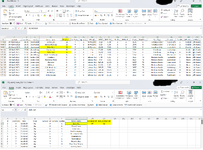Celticshadow
Active Member
- Joined
- Aug 16, 2010
- Messages
- 419
- Office Version
- 365
- Platform
- Windows
Hi All
I have two work sheets one contains the current days horse racing and the other contains past results going back over a year or so. What I would like help with is a formula to look up todays horses (in the worksheet named - OR_report_Hcaps_2023-05-03) and look back through the results worksheet (named Res 2022) to find the most recent and second most recent figure called Median OR and place those figures in the OR_report_Hcaps_2023-05-03 in the columns shaded.
I have attached a screenshot as below and hope that helps with my query. Many thanks in advance.
Regards
I have two work sheets one contains the current days horse racing and the other contains past results going back over a year or so. What I would like help with is a formula to look up todays horses (in the worksheet named - OR_report_Hcaps_2023-05-03) and look back through the results worksheet (named Res 2022) to find the most recent and second most recent figure called Median OR and place those figures in the OR_report_Hcaps_2023-05-03 in the columns shaded.
I have attached a screenshot as below and hope that helps with my query. Many thanks in advance.
Regards