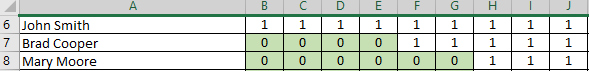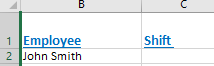Darren_workforce
Board Regular
- Joined
- Oct 13, 2022
- Messages
- 150
- Office Version
- 365
- Platform
- Windows
I have the following formulas that pull the first and last non-zero cells and populate the header (time interval) in the respective column on the MON tab.
=INDEX(MON!$B$5:$AQ$5,MATCH(TRUE,INDEX(MON!B6:AQ6<>0,),0)) first non-zero in the row
=INDEX(MON!$B$5:$AQ$5,MATCH(TRUE,INDEX(MON!B6:AQ6<>0,),1)) last non-zero in the row.

The thing I'd like help with is my AGENT tab. I have a list of employee down column B. If John Smith's name is in B2, then C2 should display 8:00 (first non-zero his row on the MON tab).
Lastly, if the formula is not terribly long, I'd like to try and concatenate C2 so that it would read "first non-zero cell time interval" &" - " &"last non-zero cell time interval"

Any help is greatly appreciated!!
=INDEX(MON!$B$5:$AQ$5,MATCH(TRUE,INDEX(MON!B6:AQ6<>0,),0)) first non-zero in the row
=INDEX(MON!$B$5:$AQ$5,MATCH(TRUE,INDEX(MON!B6:AQ6<>0,),1)) last non-zero in the row.
The thing I'd like help with is my AGENT tab. I have a list of employee down column B. If John Smith's name is in B2, then C2 should display 8:00 (first non-zero his row on the MON tab).
Lastly, if the formula is not terribly long, I'd like to try and concatenate C2 so that it would read "first non-zero cell time interval" &" - " &"last non-zero cell time interval"
Any help is greatly appreciated!!