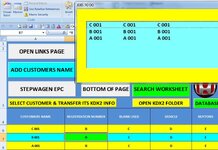ipbr21054
Well-known Member
- Joined
- Nov 16, 2010
- Messages
- 5,942
- Office Version
- 2007
- Platform
- Windows
I have the code in use below but im only getting the first column values.
Do you see an issue with the 2nd & 3rd
Thanks
Do you see an issue with the 2nd & 3rd
Thanks
Rich (BB code):
Private Sub UserForm_Initialize()
Dim rng As Range, cel As Range
For Each cel In Range("F6", Range("F" & Rows.Count).End(xlUp))
If IsEmpty(cel) Then
With Me.ListBox1
.ColumnCount = 3
.ColumnWidths = "100;150;90"
.AddItem
.List(.ListCount - 1, 0) = cel.Offset(, -5).Value
.List(.ListCount - 1, 2) = cel.Offset(, -8).Value
.List(.ListCount - 1, 3) = cel.Offset(, -11).Value
End With
End If
Next cel
'-------------------------------
Me.StartUpPosition = 0
Me.Top = Application.Top + 50 ' MARGIN FROM TOP OF SCREEN
Me.Left = Application.Left + Application.Width - Me.Width - 440 ' LEFT / RIGHT OF SCREEN
'-------------------------------
End Sub