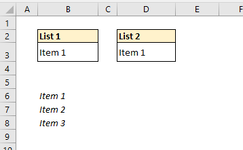HeebieGeebie
New Member
- Joined
- Oct 17, 2022
- Messages
- 3
- Office Version
- 365
- Platform
- Windows
Hi all!
Your help with this would be greatly appreciated.
I have 2 dropdown lists using the same source. When the value in either List 1 or List 2 is changed via the dropdown, I want the other to change to match.
I've got it working for one using the below VBA code, however, if I repeat the code I end up creating some kind of infinite loop.
Any suggestions?
Your help with this would be greatly appreciated.
I have 2 dropdown lists using the same source. When the value in either List 1 or List 2 is changed via the dropdown, I want the other to change to match.
I've got it working for one using the below VBA code, however, if I repeat the code I end up creating some kind of infinite loop.
Any suggestions?
VBA Code:
Private Sub Worksheet_Change(ByVal Target As Range)
If Not Intersect(Target, Range("B3")) Is Nothing Then ActiveSheet.Range("D3") = Range("B3")
'If Not Intersect(Target, Range("D3")) Is Nothing Then ActiveSheet.Range("B3") = Range("D3") <-- This causes infinite loop
End Sub