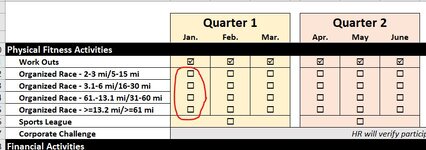Hello!
I have 0 macro experience but have watched two different Mr. Excel youtube videos on how to use checkboxes and be able to count them. I am making a wellness tracking spreadsheet that should auto calculate their total points based on which boxes they have selected. I went with the wingdings version since I am sharing this tracking form company wide, I didn't want anyone to run into an issue with the connection stopping as he showed in the Form Controls option. I had to edit the macro formula a tad from what is shown in the video to allow it to work in multiple columns. There is still once piece I'm still needing to solve. I've included an image below of a section of my worksheet. The Organized Race section I need to only allow one checked box for each month. It's only those 4 rows that I need to coordinate between each other to only allow 1 box per month (3 total for quarter) to be checked. Any help is greatly appreciated! (especially in the more layman's terms it can be)
Current Formula:
Private Sub Worksheet_BeforeDoubleClick(ByVal Target As Range, Cancel As Boolean)
Select Case Target.Column
Case 2, 3, 4, 6, 7, 8, 10, 11, 12, 14, 15, 16
If Target.Value = Chr(254) Then
Target.Value = Chr(168)
Cancel = True
ElseIf Target.Value = Chr(168) Then
Target.Value = Chr(254)
Cancel = True
End If
Case Else:
End Select
End Sub
Private Sub Worksheet_SelectionChange(ByVal Target As Range)
End Sub
Videos Referenced:
Wingdings Video:
Form Controls Video:
I have 0 macro experience but have watched two different Mr. Excel youtube videos on how to use checkboxes and be able to count them. I am making a wellness tracking spreadsheet that should auto calculate their total points based on which boxes they have selected. I went with the wingdings version since I am sharing this tracking form company wide, I didn't want anyone to run into an issue with the connection stopping as he showed in the Form Controls option. I had to edit the macro formula a tad from what is shown in the video to allow it to work in multiple columns. There is still once piece I'm still needing to solve. I've included an image below of a section of my worksheet. The Organized Race section I need to only allow one checked box for each month. It's only those 4 rows that I need to coordinate between each other to only allow 1 box per month (3 total for quarter) to be checked. Any help is greatly appreciated! (especially in the more layman's terms it can be)
Current Formula:
Private Sub Worksheet_BeforeDoubleClick(ByVal Target As Range, Cancel As Boolean)
Select Case Target.Column
Case 2, 3, 4, 6, 7, 8, 10, 11, 12, 14, 15, 16
If Target.Value = Chr(254) Then
Target.Value = Chr(168)
Cancel = True
ElseIf Target.Value = Chr(168) Then
Target.Value = Chr(254)
Cancel = True
End If
Case Else:
End Select
End Sub
Private Sub Worksheet_SelectionChange(ByVal Target As Range)
End Sub
Videos Referenced:
Wingdings Video: