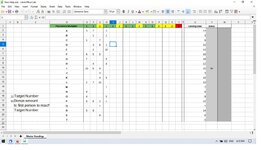I’m trying to figure out how to do something in Libreoffice Calc. What I’m trying to do is give a player bonus points if they are the first to reach a certain number. Once the bonus points are given, then I want this feature to be “turned off” as other players will reach this certain number. Unfortunately, I have not figured out how to do this and am hoping that you could help. I have attached a sample spreadsheet for your referal. I will describe it.
It is for racing stats. I have 20 racers. They do 15 races and in each race the top 10 racers are placed: first, second, third, etc. What I want is that the first person to reach a certain Target Number based on their placements get a bonus. For example, racer 1 gets first place, that racer gets 1 towards the target number. Racer 2 gets second place, that racer gets 2 towards the target number. As you can see on the spreadsheet the Target Number is 22 (or whatever number I choose) and the Bonus is 50pts. When the first player (Racer I) reaches the target number (22pts), then that racer gets the bonus of 50pts. You can see that Racer I has a total of 25 after 3 races, therefore racer I gets the 50 point bonus. The placement number is a running total for each racer and more than one racer will get a placement number greater than or equal to the Target Number. So once the bonus is given the first time I don’t want the bonus to be given out again. As you can see, racer P got the target number of 22 on race 4 but does not get the 50 point bonus. If two racers get to the target number in the first race only the first racer would get the bonus points.
I can upload the spreadsheet if need be. Just haven't figured out how to do that.
How can I achieve this? I hope someone out there can help me. Thank you to all who take the time to help.
It is for racing stats. I have 20 racers. They do 15 races and in each race the top 10 racers are placed: first, second, third, etc. What I want is that the first person to reach a certain Target Number based on their placements get a bonus. For example, racer 1 gets first place, that racer gets 1 towards the target number. Racer 2 gets second place, that racer gets 2 towards the target number. As you can see on the spreadsheet the Target Number is 22 (or whatever number I choose) and the Bonus is 50pts. When the first player (Racer I) reaches the target number (22pts), then that racer gets the bonus of 50pts. You can see that Racer I has a total of 25 after 3 races, therefore racer I gets the 50 point bonus. The placement number is a running total for each racer and more than one racer will get a placement number greater than or equal to the Target Number. So once the bonus is given the first time I don’t want the bonus to be given out again. As you can see, racer P got the target number of 22 on race 4 but does not get the 50 point bonus. If two racers get to the target number in the first race only the first racer would get the bonus points.
I can upload the spreadsheet if need be. Just haven't figured out how to do that.
How can I achieve this? I hope someone out there can help me. Thank you to all who take the time to help.