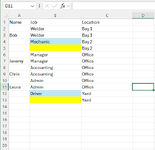I have a spreadsheet that has thousands of rows of data. Some rows contain blank cells but all of those blank cells need to contain the data in the cell from the same column and the proceeding row.
However, those that do contain data need to remain unchanged.
For example:
Row 2 Column C Reads as blank (no text or numbers) I need the information from row 1 column 3 to populate into that cell.
However rows 3 through say 74 have the same data in every two rows already. So R3CC and R4CC are identical all the way to row 74.
But then R75CC has data and R76C3 is blank again. I need that data from R75CC to populate R76CC.
I cannot filter to only show those blank and the on above it as there is no common data to use.
In the sample, I need the Yellow cells to equal what is in the blue cell but this occurs maybe 1,000 to 1,500 time randomly through the sheet. The locations are also not so optimal as they vary too much to use as a filter.
Thanks in advance.
However, those that do contain data need to remain unchanged.
For example:
Row 2 Column C Reads as blank (no text or numbers) I need the information from row 1 column 3 to populate into that cell.
However rows 3 through say 74 have the same data in every two rows already. So R3CC and R4CC are identical all the way to row 74.
But then R75CC has data and R76C3 is blank again. I need that data from R75CC to populate R76CC.
I cannot filter to only show those blank and the on above it as there is no common data to use.
In the sample, I need the Yellow cells to equal what is in the blue cell but this occurs maybe 1,000 to 1,500 time randomly through the sheet. The locations are also not so optimal as they vary too much to use as a filter.
Thanks in advance.