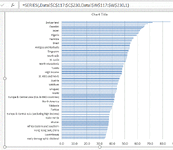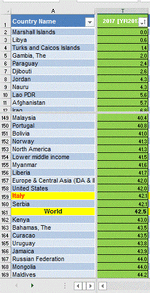I have a two column table, column one name of countries column two a number field. Table has 230 rows. Number column is sorted
I draw the chart and in Format axis|Axis options|Labels|Specify interval unit to 1 but some names like Italy doesn't appear in the chart. What shall I do to get Italy in the chart?
I draw the chart and in Format axis|Axis options|Labels|Specify interval unit to 1 but some names like Italy doesn't appear in the chart. What shall I do to get Italy in the chart?