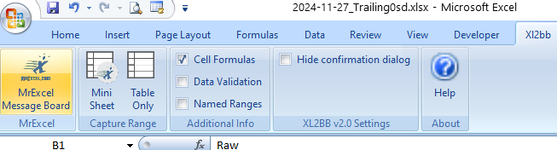Asbestos_Jen
Active Member
- Joined
- May 12, 2017
- Messages
- 286
- Office Version
- 2007
- Platform
- Windows
I have data as simplified below. The final result needs to be 2 significant digits, but can't be in scientific notation because the majority of our clients are not scientists. The formula in column E works well when the last significant digit is not zero, but always truncates trailing zeros.
Is there way to keep the trailing zero using formulas? The raw values are calculated from many parameters, I just used values here.
Is there way to keep the trailing zero using formulas? The raw values are calculated from many parameters, I just used values here.
| Book2 | ||||||
|---|---|---|---|---|---|---|
| B | C | D | E | |||
| 1 | Raw | FINAL | ||||
| 2 | Raw Limit | Raw Result | Limit | RESULT | ||
| 3 | 0.001 | 0.00005 | 0.001 | <0.001 | ||
| 4 | 0.03556 | 3.521149763 | 0.036 | 3.5 | ||
| 5 | 0.00100003 | 0.001207 | 0.001 | 0.0012 | ||
| 6 | 0.001 | 0.000372 | 0.001 | <0.001 | ||
| 7 | 0.0358 | 0.46428 | 0.036 | 0.46 | ||
| 8 | 0.346530314 | 0.043 | 0.35 | <0.35 | ||
| 9 | 0.001201 | 0.005360064 | 0.0012 | 0.0054 | ||
| 10 | 0.0011 | 0.005990788 | 0.0011 | 0.006 | ||
| 11 | 0.001003 | 0.006535544 | 0.001 | 0.0065 | ||
| 12 | 0.00096 | 0.007008873 | 0.00096 | 0.007 | ||
| 13 | 0.00091 | 0.007422251 | 0.00091 | 0.0074 | ||
| 14 | ||||||
| 15 | Correct # digits | |||||
Sheet1 | ||||||
| Cell Formulas | ||
|---|---|---|
| Range | Formula | |
| D3:D13 | D3 | =ROUND($B3,2-(1+INT(LOG10($B3)))) |
| E3:E13 | E3 | =IF($C3>$B3,ROUND($C3,2-(1+INT(LOG10($C3)))),"<"&D3) |