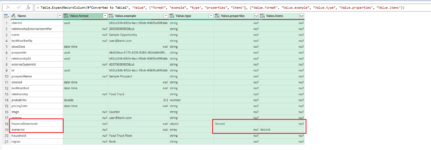I have the sample file below that I need to convert to excel with specific headers. I need to convert the json data to the following excel table format:
},
"relationshipExternalIdentifier": {
"example": "5003000000D8cuI",
"type": "string"
},
"name": {
"example": "Sample Opportunity",
"type": "string"
},
"lastModifiedBy": {
"example": "user@bank.com",
"type": "string"
},
"closeDate": {
"format": "date-time",
"type": "string"
},
"firstMonthRegulatoryRiskWeightedAssets": {
"format": "double",
"type": "number"
},
"relationshipExternalIdentifier": {
"example": "5003000000D8cuI",
"type": "string"
},
"name": {
"example": "Sample Opportunity",
"type": "string"
},
"lastModifiedBy": {
"example": "user@bank.com",
"type": "string"
},
"closeDate": {
"format": "date-time",
"type": "string"
},
"firstMonthRegulatoryRiskWeightedAssets": {
"format": "double",
"type": "number"
| Field Name | Type | Format | Example |
| relationshipExternalIdentifier | string | 5003000000D8cuI | |
| name | string | Sample Opportunity | |
| lastModifiedBy | string | user@bank.com | |
| closeDate | string | date-time |