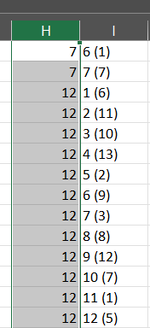-
If you would like to post, please check out the MrExcel Message Board FAQ and register here. If you forgot your password, you can reset your password.
You are using an out of date browser. It may not display this or other websites correctly.
You should upgrade or use an alternative browser.
You should upgrade or use an alternative browser.
Is this possible?
- Thread starter Routus
- Start date
Excel Facts
Enter current date or time
Ctrl+: enters current time. Ctrl+; enters current date. Use Ctrl+: Ctrl+; Enter for current date & time.
Fluff
MrExcel MVP, Moderator
- Joined
- Jun 12, 2014
- Messages
- 93,103
- Office Version
- 365
- Platform
- Windows
What version of Excel are you using?
I suggest that you update your Account details (or click your user name at the top right of the forum) so helpers always know what Excel version(s) & platform(s) you are using as the best solution often varies by version. (Don’t forget to scroll down & ‘Save’)
I suggest that you update your Account details (or click your user name at the top right of the forum) so helpers always know what Excel version(s) & platform(s) you are using as the best solution often varies by version. (Don’t forget to scroll down & ‘Save’)
Upvote
0
Kaper
Well-known Member
- Joined
- Mar 14, 2014
- Messages
- 763
- Office Version
- 365
- Platform
- Windows
To have it in column Q you could use in Q2 (assuning I1, and Q1 will hold some header):
This would work with old excel versions too.
it wouldn't be possible to have result in the same column with the formula. but of course macro could do that.
If you'd have Microsoft 365, the TEXTSPLIT function could be used, but i think it is not available in excel 2021
Excel Formula:
=--LEFT(I2,FIND(" (",I2))it wouldn't be possible to have result in the same column with the formula. but of course macro could do that.
If you'd have Microsoft 365, the TEXTSPLIT function could be used, but i think it is not available in excel 2021
Upvote
0
dreid1011
Well-known Member
- Joined
- Jun 4, 2015
- Messages
- 3,638
- Office Version
- 365
- Platform
- Windows
You won't be able to use a formula to keep the results in column I if column I contains the source data. You will need to use VBA for that.Hi all and thanks for your replies. I'm using Office Professional Plus 2021. It would be good if I could keep the results in column I, but column Q is the next free column if I can't do that easily
Upvote
0
Fluff
MrExcel MVP, Moderator
- Joined
- Jun 12, 2014
- Messages
- 93,103
- Office Version
- 365
- Platform
- Windows
I'm using Office Professional Plus 2021
I suggest that you update your Account details (or click your user name at the top right of the forum) so helpers always know what Excel version(s) & platform(s) you are using as the best solution often varies by version. (Don’t forget to scroll down & ‘Save’) It saves people having to ask.
Upvote
0
Similar threads
- Replies
- 4
- Views
- 226
- Replies
- 6
- Views
- 227
- Replies
- 2
- Views
- 270