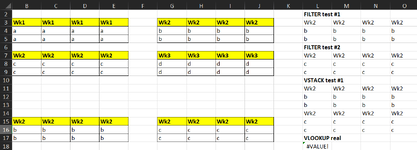I need to use a function that extracts out info using FILTER but across multiple different row ranges at once. However, I just found out my Excel version doesn't support VSTACK... so now I'm kinda at a loss.
I know there's alternatives like LET function but that one just looks way too complicated for me to understand.
The excel formula I'm using is basically this
=FILTER(C10:CW56,C10:CW10=2)
where C10:CW56 is the table array I'm searching through and C10:CW20 is the row array I'm matching to the criteria, 2.
But I want to stack this formula ontop more formulas searching more different table arrays below. So my VSTACK presumably should look something like this:
=VSTACK(
=FILTER(C10:CW56,C10:CW10=2),
=FILTER(C59:CW105,C59:CW59=2),
=FILTER(C108:CW154,C108:CW108=2),
=FILTER(C157:CW203,C157:CW157=2),
)
But without VSTACK, is there an alternative formula I can use?
I know there's alternatives like LET function but that one just looks way too complicated for me to understand.
The excel formula I'm using is basically this
=FILTER(C10:CW56,C10:CW10=2)
where C10:CW56 is the table array I'm searching through and C10:CW20 is the row array I'm matching to the criteria, 2.
But I want to stack this formula ontop more formulas searching more different table arrays below. So my VSTACK presumably should look something like this:
=VSTACK(
=FILTER(C10:CW56,C10:CW10=2),
=FILTER(C59:CW105,C59:CW59=2),
=FILTER(C108:CW154,C108:CW108=2),
=FILTER(C157:CW203,C157:CW157=2),
)
But without VSTACK, is there an alternative formula I can use?