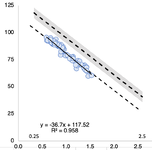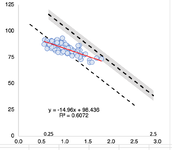I want to use a scatterplot to show points with x and y values (not categories, but numbers). I want to add to the plot a dashed line plus a grey box (the dashed line 4% higher and lower) that show the allowed slope line with a confidence interval around it. The point being the scatterplot points you add for your sample method should have a least squares linear regression line that is within the 4% zone around the reference method slope (dashed line).
I can easily put the dashed expected line on the plot but I can't figure out how to do the shaded box. I found a tutorial for one, but it uses a stacked area plot which has a categorical x axis which doesn't line up with a numerical x axis.
I uploaded an image. But what I need is the black dashed lines to be on top of each other (one would then not be shown). The first method matches the reference. The second doesn't (see red regression line).
I can easily put the dashed expected line on the plot but I can't figure out how to do the shaded box. I found a tutorial for one, but it uses a stacked area plot which has a categorical x axis which doesn't line up with a numerical x axis.
I uploaded an image. But what I need is the black dashed lines to be on top of each other (one would then not be shown). The first method matches the reference. The second doesn't (see red regression line).