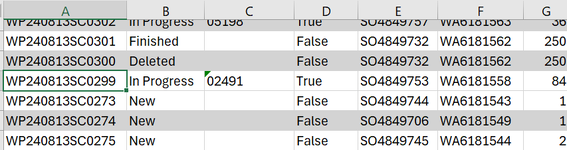-
If you would like to post, please check out the MrExcel Message Board FAQ and register here. If you forgot your password, you can reset your password.
You are using an out of date browser. It may not display this or other websites correctly.
You should upgrade or use an alternative browser.
You should upgrade or use an alternative browser.
Is it possible to filter data and then sum data and populate in another workbook?
- Thread starter SCPbrito
- Start date
Excel Facts
What did Pito Salas invent?
Pito Salas, working for Lotus, popularized what would become to be pivot tables. It was released as Lotus Improv in 1989.
Peter_SSs
MrExcel MVP, Moderator
- Joined
- May 28, 2005
- Messages
- 65,845
- Office Version
- 365
- Platform
- Windows
It should be but are you wanting to do this ..Is it possible ..
- Manually?
- By formula?
- With vba?
- Using Power Query?
Depending on the responses to the above, there may be more questions following.
Upvote
0
Similar threads
- Solved
- Replies
- 2
- Views
- 160
- Question
- Replies
- 4
- Views
- 202
- Replies
- 2
- Views
- 177
- Replies
- 8
- Views
- 450
- Locked
- Question
- Replies
- 1
- Views
- 121