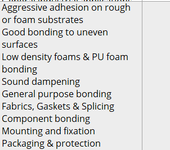I'm creating a product table in excel containing about 200 products. Each of these products can be used as a component in multiple applications and they can have multiple useful descriptions.
Some products might be usable in 10 or more applications or have similar descriptions.
Rather than having a new column in my table for all of these possible "applications" or searchable terms, which could mean that i have 10+ additional columns, i was wondering if there was an easier way to insert search terms into a cell. For example. Lets' say product 1, could be used in automotive, aerospace, printing, medical, electronics, graphics, packaging and more or even it could have a description like, waterproof, or high temperature resistance.
Is there a way that i can keep these text descriptions into 1 cell but keep them as searchable somehow?
If a user of the sheet wanted to find narrow the list down to products that were used in aerospace, automotive and water resistant, but search these from a list of descriptions is this possible?
My idea is similar to hashtags work e.g. #Automotive #Aerospace #WaterResistant and so on. Hopefully that makes sense.
Hopefully this makes sense!
If anyone has any suggestions, i'd love to know! i've uploaded a screenshot of some existing descriptions that i have in one product cell.
Thanks very much.
Some products might be usable in 10 or more applications or have similar descriptions.
Rather than having a new column in my table for all of these possible "applications" or searchable terms, which could mean that i have 10+ additional columns, i was wondering if there was an easier way to insert search terms into a cell. For example. Lets' say product 1, could be used in automotive, aerospace, printing, medical, electronics, graphics, packaging and more or even it could have a description like, waterproof, or high temperature resistance.
Is there a way that i can keep these text descriptions into 1 cell but keep them as searchable somehow?
If a user of the sheet wanted to find narrow the list down to products that were used in aerospace, automotive and water resistant, but search these from a list of descriptions is this possible?
My idea is similar to hashtags work e.g. #Automotive #Aerospace #WaterResistant and so on. Hopefully that makes sense.
Hopefully this makes sense!
If anyone has any suggestions, i'd love to know! i've uploaded a screenshot of some existing descriptions that i have in one product cell.
Thanks very much.