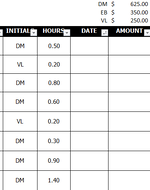I work for a small company and we use Excel anytime we do hourly work. I would like to create a template that has the calculations built in so the other employees in the office don't have to have me "correct" it every time they update it. We currently have 3 different employees whose hourly rate is different and I would like to create a calculation that says if B14 contains DM then multiply C14 and E10, if B14 contains VL then multiply C14 and E12, if B14 contains EB then multiply C14 and E11. I will attach a visual in case that helps.
I feel like this is possible, I just don't know how to do it. Thanks in advance!
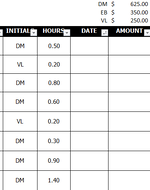
I feel like this is possible, I just don't know how to do it. Thanks in advance!