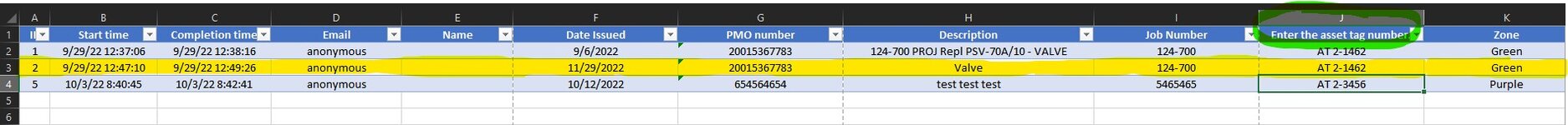Good Morning,
I'm trying to integrate Microsoft Forms with Excel for an easy to use data entry that can be used on mobile as well. I understand that forms is a survey / exam tool but I'm trying to "IKEA hack" it to be an easy user friendly data entry portal. The user enters data through a form and then the data is populated in an excel table. I want the excel table to automatically update if there was a duplicate entered say a couple weeks or months later using the same "unique ID". Can this be done with coding in VBA?
Green "J" column = My "Unique ID"
Yellow highlight = new entry with same unique ID as the last entry ( but i want it to replace "OLD" entry with new updated data automatically )
I'm trying to integrate Microsoft Forms with Excel for an easy to use data entry that can be used on mobile as well. I understand that forms is a survey / exam tool but I'm trying to "IKEA hack" it to be an easy user friendly data entry portal. The user enters data through a form and then the data is populated in an excel table. I want the excel table to automatically update if there was a duplicate entered say a couple weeks or months later using the same "unique ID". Can this be done with coding in VBA?
Green "J" column = My "Unique ID"
Yellow highlight = new entry with same unique ID as the last entry ( but i want it to replace "OLD" entry with new updated data automatically )