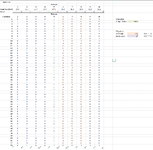Hi all,
I am learning to use Excel Solver with no prior exposure. I thought I was starting to understand it, until I started working on a problem with binary variables. The objective is to maximize the number of customers reached by selecting one or more websites to advertise on. The constraint is that the budget cannot exceed $10,000. Additionally, each customer can only be counted once regardless of how many websites they visited.
The dataset I'm working with has 53 rows of customers and 10 columns for websites. A customer who has visited a website will have a 1 in the column, 0 otherwise. Without sharing the whole spreadsheet, the layout appears as so. I thought by adding across the columns I could set a mutually exclusive constraint in Solver to prevent it from counting one customer multiple times, but it does not appear that I have set it up correctly. Using the below as an example, the formula I'm using to add the values in the row is in F6. My constraint is $F$6:$F$9 = 1. If I remove this constraint, Solver can produce a solution, except it's counting each customer multiple times (based on what each column is adding up to) and that's not quite what I need to do.
I would be very grateful for advice in how to approach this problem. Please let me know if there's any additional information that would be helpful.
I am learning to use Excel Solver with no prior exposure. I thought I was starting to understand it, until I started working on a problem with binary variables. The objective is to maximize the number of customers reached by selecting one or more websites to advertise on. The constraint is that the budget cannot exceed $10,000. Additionally, each customer can only be counted once regardless of how many websites they visited.
The dataset I'm working with has 53 rows of customers and 10 columns for websites. A customer who has visited a website will have a 1 in the column, 0 otherwise. Without sharing the whole spreadsheet, the layout appears as so. I thought by adding across the columns I could set a mutually exclusive constraint in Solver to prevent it from counting one customer multiple times, but it does not appear that I have set it up correctly. Using the below as an example, the formula I'm using to add the values in the row is in F6. My constraint is $F$6:$F$9 = 1. If I remove this constraint, Solver can produce a solution, except it's counting each customer multiple times (based on what each column is adding up to) and that's not quite what I need to do.
I would be very grateful for advice in how to approach this problem. Please let me know if there's any additional information that would be helpful.
| B | C | D | E | F | |
| Customer | 1 | 2 | 3 | 4 | |
| 1 | 0 | 0 | 1 | 0 | =SUM(B2:B5) |
| 2 | 1 | 1 | 0 | 0 | |
| 3 | 0 | 1 | 0 | 1 |