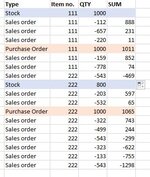Hello,
I am trying to build a list by copying in logical order the rows from 3 tables containing:
Existing stock,
Sales orders
Purchase orders
for each item in inventory.
Since there is no other available sorting criteria (no dates) the VBA should get the available inventory, then a number of lines from Sales orders until the sum of above lines <0, then the next Purchase Order Line.
- If there is no stock available, first line should be first PO
- If there is no more PO lines to add the SO lines continue under the value of 0.
Thank you!
I am trying to build a list by copying in logical order the rows from 3 tables containing:
Existing stock,
Sales orders
Purchase orders
for each item in inventory.
Since there is no other available sorting criteria (no dates) the VBA should get the available inventory, then a number of lines from Sales orders until the sum of above lines <0, then the next Purchase Order Line.
- If there is no stock available, first line should be first PO
- If there is no more PO lines to add the SO lines continue under the value of 0.
Thank you!