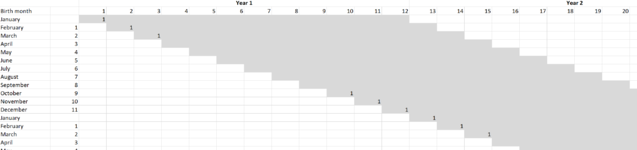Chance_HEOR
New Member
- Joined
- Sep 24, 2021
- Messages
- 2
- Office Version
- 365
- Platform
- Windows
Hello everyone - this will be my first post here, so I apologize if it's basic. I am trying to model a medicine that is dosed in the following schedule:

It has a five-month effectiveness, so would like another referring table to show this (I did this manually):

I tried an array, which spilled since I had to write the formula into every grey cell. I tried to refer to the upper sheet and tried many variations around =IF(SUM(D14:D21)<5,1,0) or IFS(AND...) I'm a beginner at VBA but is this the only way to run this? The rest of the model works very smoothly and is dynamic except for this part. Any help would be much appreciated!
It has a five-month effectiveness, so would like another referring table to show this (I did this manually):
I tried an array, which spilled since I had to write the formula into every grey cell. I tried to refer to the upper sheet and tried many variations around =IF(SUM(D14:D21)<5,1,0) or IFS(AND...) I'm a beginner at VBA but is this the only way to run this? The rest of the model works very smoothly and is dynamic except for this part. Any help would be much appreciated!