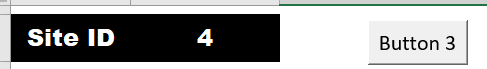Hi all,
I've been searching a solution to my issue on the board but could not find a working solution that covers my needs.
I'd really appreciate some help to come up with a VBA code that does the following:
I have two sheets in a workbook like below;

In sheet2 I have a cell B contains some value like below;

Once I press the Button 3, a new row (based on criteria B2 above) should be added in Sheet1 (below 4) like below.

Thanks for your help
I've been searching a solution to my issue on the board but could not find a working solution that covers my needs.
I'd really appreciate some help to come up with a VBA code that does the following:
I have two sheets in a workbook like below;
In sheet2 I have a cell B contains some value like below;
Once I press the Button 3, a new row (based on criteria B2 above) should be added in Sheet1 (below 4) like below.
Thanks for your help