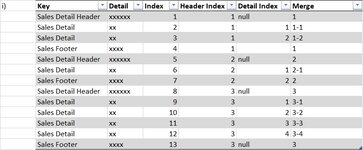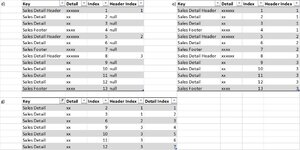Hi Folks,
I am importing txt files to Power BI.
The data within is grouped by "Sales Detail Header" lines, coloured in green below.
I am trying to add an index to these "Sales Detail Headers" to group by individual Header and then to show the "Sales Detail".
I am trying to give the "Sales Detail" under each "Sale Detail Header" an index for that particular record.
Do any of you geniuses know how this can be done?
See below for Current vs Desired (in red)

I am importing txt files to Power BI.
The data within is grouped by "Sales Detail Header" lines, coloured in green below.
I am trying to add an index to these "Sales Detail Headers" to group by individual Header and then to show the "Sales Detail".
I am trying to give the "Sales Detail" under each "Sale Detail Header" an index for that particular record.
Do any of you geniuses know how this can be done?
See below for Current vs Desired (in red)