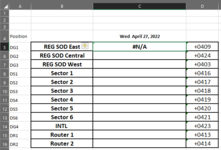pvtjoker77
New Member
- Joined
- Aug 31, 2015
- Messages
- 13
- Office Version
- 2016
- Platform
- Windows
First off thank you for the help!
I have a daily schedule on Sheet1 and have the Employees entire year schedule on Sheet2. So what I have been trying to do is get the names from sheet2 on to Sheet1 by date and position. I have tried INDEX MATCH looking for the date then the positions to no avail. Any help would be appreciated.
I have a daily schedule on Sheet1 and have the Employees entire year schedule on Sheet2. So what I have been trying to do is get the names from sheet2 on to Sheet1 by date and position. I have tried INDEX MATCH looking for the date then the positions to no avail. Any help would be appreciated.
| Demo.xlsx | |||
|---|---|---|---|
| C | |||
| 5 | #N/A | ||
Sheet1 | |||
| Cell Formulas | ||
|---|---|---|
| Range | Formula | |
| C5 | C5 | =INDEX(Sheet2!A3:A15,MATCH(C4,Sheet2!B2:Z2,0),MATCH(A5,Sheet2!B3:Z52,0)) |
| Cells with Conditional Formatting | ||||
|---|---|---|---|---|
| Cell | Condition | Cell Format | Stop If True | |
| C5:C16 | Cell Value | contains "open" | text | NO |
| B5:D5,C6:C16 | Cell Value | contains "Open" | text | NO |
| C5 | Expression | =FIND("TRN",B5:B50) | text | NO |
| Demo.xlsx | ||||||||||||||||||||||||||||
|---|---|---|---|---|---|---|---|---|---|---|---|---|---|---|---|---|---|---|---|---|---|---|---|---|---|---|---|---|
| A | B | C | D | E | F | G | H | I | J | K | L | M | N | O | P | Q | R | S | T | U | V | W | X | Y | Z | |||
| 1 | 4/27 | 4/28 | 4/29 | 4/30 | 5/1 | 5/2 | 5/3 | 5/4 | 5/5 | 5/6 | 5/7 | 5/8 | 5/9 | 5/10 | 5/11 | 5/12 | 5/13 | 5/14 | 5/15 | 5/16 | 5/17 | 5/18 | 5/19 | 5/20 | 5/21 | |||
| 2 | Wed | Thu | Fri | Sat | Sun | Mon | Tue | Wed | Thu | Fri | Sat | Sun | Mon | Tue | Wed | Thu | Fri | Sat | Sun | Mon | Tue | Wed | Thu | Fri | Sat | |||
| 3 | Mike | x | x | x | DG4 | DG4 | DG4 | DG4 | DG4 | DG4 | x | x | x | x | x | x | DG1 | DG1 | DG1 | DG1 | DG1 | DG1 | x | x | x | DG2 | ||
| 4 | Tom | DG2 | DG2 | DG2 | x | x | x | DG3 | DG3 | DG3 | DG3 | DG3 | DG3 | x | x | x | x | x | x | DG4 | DG4 | DG4 | DG4 | DG4 | DG4 | x | ||
| 5 | Jean | DG3 | DG3 | DG3 | DG3 | DG3 | DG3 | x | x | x | DG4 | DG4 | DG4 | DG4 | DG4 | DG4 | x | x | x | x | x | x | DG1 | DG1 | DG1 | DG1 | ||
| 6 | Frank | x | x | x | DG2 | DG2 | DG2 | DG2 | DG2 | DG2 | x | x | x | DG3 | DG3 | DG3 | DG3 | DG3 | DG3 | x | x | x | x | x | x | DG4 | ||
| 7 | Bill | DG1 | DG1 | DG1 | DG1 | DG1 | DG1 | x | x | x | DG2 | DG2 | DG2 | DG2 | DG2 | DG2 | x | x | x | DG3 | DG3 | DG3 | DG3 | DG3 | DG3 | x | ||
| 8 | Julie | x | x | x | x | x | x | DG1 | DG1 | DG1 | DG1 | DG1 | DG1 | x | x | x | DG2 | DG2 | DG2 | DG2 | DG2 | DG2 | x | x | x | DG3 | ||
| 9 | Kelli | x | x | x | DS1 | DS1 | DS1 | DS1 | DS1 | DS1 | x | x | x | x | x | x | DS2 | DS2 | DS2 | DS2 | DS2 | DS2 | x | x | x | DS3 | ||
| 10 | Marvin | DS3 | DS3 | DS3 | x | x | x | DS4 | DS4 | DS4 | DS4 | DS4 | DS4 | x | x | x | x | x | x | DS1 | DS1 | DS1 | DS1 | DS1 | DS1 | x | ||
| 11 | Tim | DS4 | DS4 | DS4 | DS4 | DS4 | DS4 | x | x | x | DS1 | DS1 | DS1 | DS1 | DS1 | DS1 | x | x | x | x | x | x | DS2 | DS2 | DS2 | DS2 | ||
| 12 | Bill K | DS2 | DS2 | DS2 | x | x | x | DS3 | DS3 | DS3 | DS3 | DS3 | DS3 | x | x | x | DS4 | DS4 | DS4 | DS4 | DS4 | DS4 | x | x | x | x | ||
| 13 | John | x | x | x | DS2 | DS2 | DS2 | DS2 | DS2 | DS2 | x | x | x | DS3 | DS3 | DS3 | DS3 | DS3 | DS3 | x | x | x | DS4 | DS4 | DS4 | DS4 | ||
| 14 | Thom | DS1 | DS1 | DS1 | x | x | x | x | x | x | DS2 | DS2 | DS2 | DS2 | DS2 | DS2 | x | x | x | DS3 | DS3 | DS3 | DS3 | DS3 | DS3 | x | ||
| 15 | Bruce | DS6 | DS6 | DS6 | x | x | x | DS5 | DS5 | DS5 | DS5 | DS5 | DS5 | x | x | x | DS6 | DS6 | DS6 | DS6 | DS6 | DS6 | x | x | x | x | ||
Sheet2 | ||||||||||||||||||||||||||||
| Cell Formulas | ||
|---|---|---|
| Range | Formula | |
| B1 | B1 | =TODAY() |
| C1:Z1 | C1 | =B1+1 |
| B2:Z2 | B2 | =B1 |
| Cells with Conditional Formatting | ||||
|---|---|---|---|---|
| Cell | Condition | Cell Format | Stop If True | |
| L3:AT49 | Cell Value | ="x" | text | NO |
| B3:K49 | Cell Value | ="x" | text | NO |
| B1:AT2 | Expression | =COUNTIF('C:\Excel\[2022 SOD Bid.xlsm]Sheet1'!#REF!,B$2)>1 | text | NO |