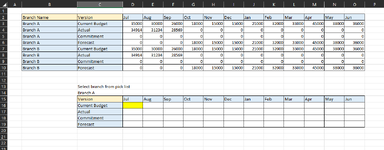Yecart77
New Member
- Joined
- Nov 8, 2022
- Messages
- 20
- Office Version
- 365
- 2021
- 2019
- 2016
- Platform
- Windows
Hi All,
Using Excel 2016 for this task that I need some guidance on to see if I can get index match to work. I have given it a go but cannot make it work.
The table in B2:O10 is an IBM Planning Analytics custom report that has values generated from DBRW formulas and is refreshed regularly.
The table in C15:O19 is to drive a chart.
If you select a different branch from the drop down in C14 the data in D16:O19 will update if it satisfies three conditions, using cell D16 as an example.
1. The value in C14 'Branch A' finds an exact match in the range B3:B10.
2. The value in C16 'Current Budget' find an exact match in the range C3:C10; and
3. The value in D15 'Jul" finds and exact match in the range D2:O2.
Thank you in advance for any suggestions, it is greatly appreciated and will end my frustration.
Cheers,
Tracey
Using Excel 2016 for this task that I need some guidance on to see if I can get index match to work. I have given it a go but cannot make it work.
The table in B2:O10 is an IBM Planning Analytics custom report that has values generated from DBRW formulas and is refreshed regularly.
The table in C15:O19 is to drive a chart.
If you select a different branch from the drop down in C14 the data in D16:O19 will update if it satisfies three conditions, using cell D16 as an example.
1. The value in C14 'Branch A' finds an exact match in the range B3:B10.
2. The value in C16 'Current Budget' find an exact match in the range C3:C10; and
3. The value in D15 'Jul" finds and exact match in the range D2:O2.
Thank you in advance for any suggestions, it is greatly appreciated and will end my frustration.
Cheers,
Tracey