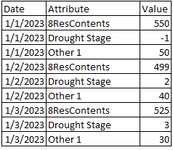I have created a query from a csv file that results in a dataset named 'Daily Stats' that looks like this:

I've also created a measure to calculate the minimum of the 8ResContents attribute.
The result of that based on the table above would be 499. Now I am trying to create another measure to return the drought stage during this minimum storage.
In excel this would simply be an index and match.. But I haven't been able to figure out how to do this in DAX/PQ.
I'm pretty new at Dax, so if you have the time to help me understand what your solutions is dong that would be wonderful, but not required.
I've also created a measure to calculate the minimum of the 8ResContents attribute.
The result of that based on the table above would be 499. Now I am trying to create another measure to return the drought stage during this minimum storage.
In excel this would simply be an index and match.. But I haven't been able to figure out how to do this in DAX/PQ.
I'm pretty new at Dax, so if you have the time to help me understand what your solutions is dong that would be wonderful, but not required.