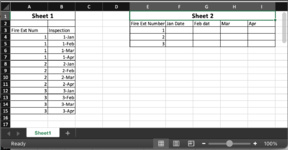MedicChris
New Member
- Joined
- Sep 12, 2015
- Messages
- 7
Have been trying different solutions without avail:
Sheet 1
importing fire extinguisher inspections - Each fire Ext will get inspected once a month
Sheet 2 used for tracking purposes
Bring over date inspected then will do some conditional formatting based on info
The date inspected is a range ie.. 1/1/2022 - 1/31/2022 and as long as it falls in that range for that month it is good
Formulas i have tried (cell #'s don't match example)
=index(c:c,match(1,(c:c>=1/1/2022)*(c:c<=1/31/2022),0))
Vlookup(A4,Sheet1!B:C,2,0) - this one returned the first value only based upon the fire ext #
Started using index with maxifs but got frustrated
Any help would be greatly appreciated
you can type answer to example and i will adjust cell numbers accordingly
Sheet 1
importing fire extinguisher inspections - Each fire Ext will get inspected once a month
Sheet 2 used for tracking purposes
Bring over date inspected then will do some conditional formatting based on info
The date inspected is a range ie.. 1/1/2022 - 1/31/2022 and as long as it falls in that range for that month it is good
Formulas i have tried (cell #'s don't match example)
=index(c:c,match(1,(c:c>=1/1/2022)*(c:c<=1/31/2022),0))
Vlookup(A4,Sheet1!B:C,2,0) - this one returned the first value only based upon the fire ext #
Started using index with maxifs but got frustrated
Any help would be greatly appreciated
you can type answer to example and i will adjust cell numbers accordingly