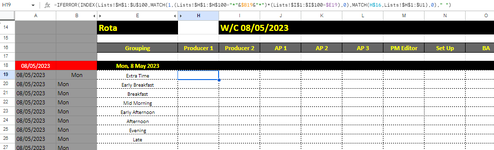jimbogarner
Board Regular
- Joined
- Apr 22, 2010
- Messages
- 103
Hi,
I'm trying to get the following index match formula to work;
=IFERROR(INDEX(Lists!$H$1:$U$100,MATCH(1,(Lists!$H$1:$H$100="*"&$B19&"*")*(Lists!$I$1:$I$100=$E19),0),MATCH(H$16,Lists!$H$1:$U1),0)," ")
This part of the formula is looking up a day (IE Mon), in a list of Mon, Tue, Wed, Thu, Fri.... This is where the errors started to come into the file! However, I need this or something similar in the formula as we have similar groups depending on time slot, however, each day is different... IE 6am-10am is 'Breakfast', however, Mon, Tue & Wed is person A, Thu & Fri is person B...
(Lists!$H$1:$H$100="*"&$B19&"*")
My work security doesn't let me attach the example spreadsheet, however, snip below of the formula and the lists section i'm trying to read from;


Thanks,
James
I'm trying to get the following index match formula to work;
=IFERROR(INDEX(Lists!$H$1:$U$100,MATCH(1,(Lists!$H$1:$H$100="*"&$B19&"*")*(Lists!$I$1:$I$100=$E19),0),MATCH(H$16,Lists!$H$1:$U1),0)," ")
This part of the formula is looking up a day (IE Mon), in a list of Mon, Tue, Wed, Thu, Fri.... This is where the errors started to come into the file! However, I need this or something similar in the formula as we have similar groups depending on time slot, however, each day is different... IE 6am-10am is 'Breakfast', however, Mon, Tue & Wed is person A, Thu & Fri is person B...
(Lists!$H$1:$H$100="*"&$B19&"*")
My work security doesn't let me attach the example spreadsheet, however, snip below of the formula and the lists section i'm trying to read from;
Thanks,
James
Attachments
Last edited: