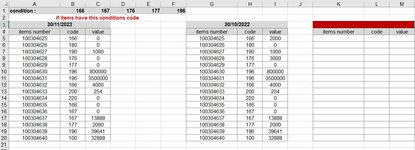-
If you would like to post, please check out the MrExcel Message Board FAQ and register here. If you forgot your password, you can reset your password.
Index items if value in one coulum is zero but in other date (coulum) have value
No, each item can have different codesAre the codes always the same per item number
Upvote
0
Yes, I got it wrong, and it is possible that an item will not exist at all in the next monthI mean, if 100304625 is 166 in November, is it always 166 in October? Otherwise there would be meaningless since there will be a small probability that each can match with the given codes above.
In a my data, I am looking for items that did not exist in the previous month or were zero, but have a value in the new month or vice versa
Upvote
0
L
Legacy 143009
Guest
INDEXeptioooon! K5:
This is an array formula. Hitting Enter is not enough. Press Ctrl+Shift+Enter after paste. Drag down and left.
Edit: I see your reply now. I added October code check also. It is too late to remove
Excel Formula:
=IF(COUNTIF($B$1:$F$1,VLOOKUP(INDEX($A$5:$A$20,SMALL(IF($B$5:$B$20=$B$1:$F$1,ROW($A$1:$A$16)),ROWS($A$1:A1))),$G$5:$I$20,2,0))>0,IF(OR(AND(VLOOKUP(INDEX($A$5:$A$20,SMALL(IF($B$5:$B$20=$B$1:$F$1,ROW($A$1:$A$16)),ROWS($A$1:A1))),$A$5:$C$20,3,0)=0,VLOOKUP(INDEX($A$5:$A$20,SMALL(IF($B$5:$B$20=$B$1:$F$1,ROW($A$1:$A$16)),ROWS($A$1:A1))),$G$5:$I$20,3,0)>0),AND(VLOOKUP(INDEX($A$5:$A$20,SMALL(IF($B$5:$B$20=$B$1:$F$1,ROW($A$1:$A$16)),ROWS($A$1:A1))),$A$5:$C$20,3,0)>0,VLOOKUP(INDEX($A$5:$A$20,SMALL(IF($B$5:$B$20=$B$1:$F$1,ROW($A$1:$A$16)),ROWS($A$1:A1))),$G$5:$I$20,3,0)=0)),INDEX(A$5:A$20,SMALL(IF($B$5:$B$20=$B$1:$F$1,ROW($A$1:$A$16)),ROWS($A$1:A1))),""),"")Edit: I see your reply now. I added October code check also. It is too late to remove
Last edited by a moderator:
Upvote
0
L
Legacy 143009
Guest
OK,
I removed October code check. Now it checks code only for November. If it's OK, then OK.
I removed October code check. Now it checks code only for November. If it's OK, then OK.
Excel Formula:
=IFERROR(IF($B$5:$B$20=$B$1:$F$1,ROW($A$1:$A$16)),ROWS($A$1:A1))),$G$5:$I$20,2,0))>0,IF(OR(AND(VLOOKUP(INDEX($A$5:$A$20,SMALL(IF($B$5:$B$20=$B$1:$F$1,ROW($A$1:$A$16)),ROWS($A$1:A1))),$A$5:$C$20,3,0)=0,VLOOKUP(INDEX($A$5:$A$20,SMALL(IF($B$5:$B$20=$B$1:$F$1,ROW($A$1:$A$16)),ROWS($A$1:A1))),$G$5:$I$20,3,0)>0),AND(VLOOKUP(INDEX($A$5:$A$20,SMALL(IF($B$5:$B$20=$B$1:$F$1,ROW($A$1:$A$16)),ROWS($A$1:A1))),$A$5:$C$20,3,0)>0,VLOOKUP(INDEX($A$5:$A$20,SMALL(IF($B$5:$B$20=$B$1:$F$1,ROW($A$1:$A$16)),ROWS($A$1:A1))),$G$5:$I$20,3,0)=0)),INDEX(A$5:A$20,SMALL(IF($B$5:$B$20=$B$1:$F$1,ROW($A$1:$A$16)),ROWS($A$1:A1))),""),"")
Upvote
0
Solution
Thank you, it really helped meOK,
I removed October code check. Now it checks code only for November. If it's OK, then OK.
Excel Formula:=IFERROR(IF($B$5:$B$20=$B$1:$F$1,ROW($A$1:$A$16)),ROWS($A$1:A1))),$G$5:$I$20,2,0))>0,IF(OR(AND(VLOOKUP(INDEX($A$5:$A$20,SMALL(IF($B$5:$B$20=$B$1:$F$1,ROW($A$1:$A$16)),ROWS($A$1:A1))),$A$5:$C$20,3,0)=0,VLOOKUP(INDEX($A$5:$A$20,SMALL(IF($B$5:$B$20=$B$1:$F$1,ROW($A$1:$A$16)),ROWS($A$1:A1))),$G$5:$I$20,3,0)>0),AND(VLOOKUP(INDEX($A$5:$A$20,SMALL(IF($B$5:$B$20=$B$1:$F$1,ROW($A$1:$A$16)),ROWS($A$1:A1))),$A$5:$C$20,3,0)>0,VLOOKUP(INDEX($A$5:$A$20,SMALL(IF($B$5:$B$20=$B$1:$F$1,ROW($A$1:$A$16)),ROWS($A$1:A1))),$G$5:$I$20,3,0)=0)),INDEX(A$5:A$20,SMALL(IF($B$5:$B$20=$B$1:$F$1,ROW($A$1:$A$16)),ROWS($A$1:A1))),""),"")
Upvote
0
Similar threads
- Replies
- 5
- Views
- 756
- Solved
- Replies
- 2
- Views
- 126
- Replies
- 0
- Views
- 161
- Replies
- 1
- Views
- 160