I am pulling my hair out on this on, and would love any fresh ideas!
I have a sheet where each row contains customer information, property details, and pricing for their fertilizer programs, among other details for their entire landscape maintenance program.
On a separate worksheet, I am trying to create a printable sheet for our fertilizer techs that contains all of the pertinent information from those rows. This form with all of it's functions is 41 rows in height.
When I select the form, and try to extend it down, it jumps all of the cell refences. Example: The Customer Name goes from Abrams ('JobData'!A3) to Frankel ('JobData'!A44) I need it to go from Abrams ('JobData'!A3) to Audino('JobData'!A4)
I am hoping to be able to extend the form down, to create 200 auto-completed/ready to print forms for all of our customers.
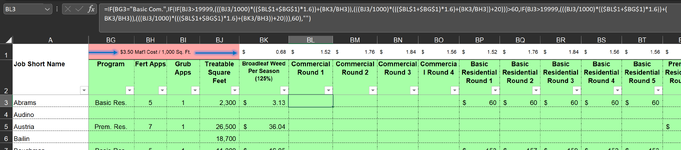
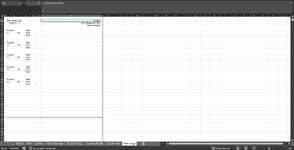
I really hope I was able to verbalize what we're trying to do here, and if I need to share more detail, please let me know!
Thanks for any help!
JD
I have a sheet where each row contains customer information, property details, and pricing for their fertilizer programs, among other details for their entire landscape maintenance program.
On a separate worksheet, I am trying to create a printable sheet for our fertilizer techs that contains all of the pertinent information from those rows. This form with all of it's functions is 41 rows in height.
When I select the form, and try to extend it down, it jumps all of the cell refences. Example: The Customer Name goes from Abrams ('JobData'!A3) to Frankel ('JobData'!A44) I need it to go from Abrams ('JobData'!A3) to Audino('JobData'!A4)
I am hoping to be able to extend the form down, to create 200 auto-completed/ready to print forms for all of our customers.
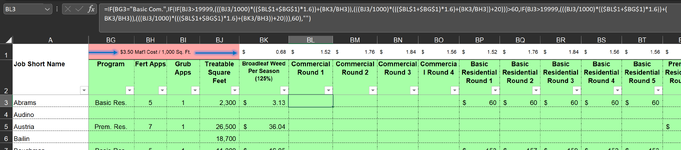
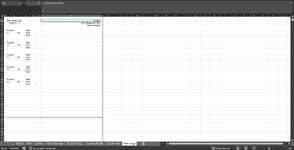
I really hope I was able to verbalize what we're trying to do here, and if I need to share more detail, please let me know!
Thanks for any help!
JD





