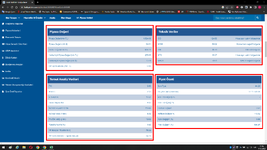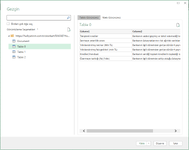It took a very long time for Excel to connect, and then it only found 3 tables, and none of them were the ones in the first screenshot - same as you found.
I used Power BI's Web Import with more success, but the main query didn't work and had to be deleted, but pasting the query into Excel didn't work (mostly), however Power BI did find 14 tables.
What you could do is use Power BI to import the tables you want, and then in the Data View copy the table and paste it into an Excel Worksheet.
I'll add that the one query I attempted to copy and paste into Excel failed miserably, it did bring in the 3 tables I selected in a very strange way, and not necessarily what I was looking for! You might have better success, but I wouldn't trust it. The two Web Imports are VERY different, and the results of the Power BI queries in Excel look very sketchy and wouldn't refresh anyway.
Good luck!