Hello everyone! I need may be some VBA script or something else to solve my problem) I have many txt files in one folder. Each file contain information like:
some text here
some text here
some text here
start to copy
some text here
some text here
some text here
end of copy
some text here
some text here
some text here
So i need to copy/import text include "start to copy" and "end of copy" to one column in excel.
Sceenshot for example in attach.
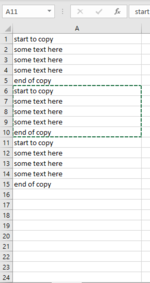

Thanks for your help!
some text here
some text here
some text here
start to copy
some text here
some text here
some text here
end of copy
some text here
some text here
some text here
So i need to copy/import text include "start to copy" and "end of copy" to one column in excel.
Sceenshot for example in attach.
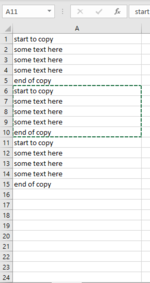

Thanks for your help!





