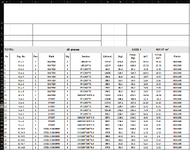Hi all,
I'm chasing a VBA macro urgently but don't know how to go about it. Thanks in advance, please see below:
There are 3 documents, I have links to them below:
Doc_1: Loading Google Sheets
Doc_2: Doc_2.xlsm
Doc_3: Loading Google Sheets
What I require is a VBA macro in "Doc_3" which when pushed will prompt the user to find an excel file (in this case "Doc_2") and then another excel file (in this case "Doc_1"). It will then run through the range B8 and down in "Doc_2", as well as range E8 and down in "Doc_2". This will be the assembly marks and quantities required on the job. Then it will go to "Doc_1" and search for each cell value in "Doc_2's" range B8 downwards in "Doc_1's" column A (row 10 downwards). For each assembly mark that it finds in "Doc_1" that matches with range B8 downwards in "Doc_2", I need it to copy the data in columns A-G (and down to just above the next assembly) for that assembly into "Doc_3". I need it to do the same thing for every assembly mark / cell value in "Doc_2's" range B8 downwards. Essentially creating a filtered version of what is shown in "Doc_1" in "Doc_3".
Note that the quantity cell value shown in column C in "Doc_1" 2x cells to the right of the assembly mark is for the whole job and is irrelevant for this macro process. The quantities that need to be used are the quantities to the right of the part mark in column B (located in column C). These will need to be multiplied by the quantities for that assembly in "Doc_2".
I hope that makes sense.
I'm chasing a VBA macro urgently but don't know how to go about it. Thanks in advance, please see below:
There are 3 documents, I have links to them below:
Doc_1: Loading Google Sheets
Doc_2: Doc_2.xlsm
Doc_3: Loading Google Sheets
What I require is a VBA macro in "Doc_3" which when pushed will prompt the user to find an excel file (in this case "Doc_2") and then another excel file (in this case "Doc_1"). It will then run through the range B8 and down in "Doc_2", as well as range E8 and down in "Doc_2". This will be the assembly marks and quantities required on the job. Then it will go to "Doc_1" and search for each cell value in "Doc_2's" range B8 downwards in "Doc_1's" column A (row 10 downwards). For each assembly mark that it finds in "Doc_1" that matches with range B8 downwards in "Doc_2", I need it to copy the data in columns A-G (and down to just above the next assembly) for that assembly into "Doc_3". I need it to do the same thing for every assembly mark / cell value in "Doc_2's" range B8 downwards. Essentially creating a filtered version of what is shown in "Doc_1" in "Doc_3".
Note that the quantity cell value shown in column C in "Doc_1" 2x cells to the right of the assembly mark is for the whole job and is irrelevant for this macro process. The quantities that need to be used are the quantities to the right of the part mark in column B (located in column C). These will need to be multiplied by the quantities for that assembly in "Doc_2".
I hope that makes sense.