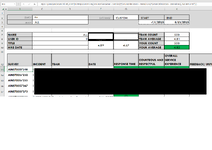ianjwerner
New Member
- Joined
- Sep 20, 2023
- Messages
- 17
- Office Version
- 365
- Platform
- Windows
I am trying to create a report card that uses the FILTER function and looks at date ranges.
I have it set to say IF a cell =0 the result will be from UNIQUE list
IF Not, FILTER by the Cell's value.
The IF NOT by cells value also looks at date ranges but I can't get the IF Cell = 0 also look at the dates
=IF(C8=0,UNIQUE(SOURCE!L3#),SORT(FILTER(SOURCE!L3#,(SOURCE!M3:M560=CARD!C8)*(SOURCE!R3:R560>=ORGN!AA3)*(SOURCE!R3:R560<=ORGN!AB3),"NO RESULTS")))
What can I add to this to have =IF(C8=0,UNIQUE(SOURCE!L3#) also do (SOURCE!R3:R560>=ORGN!AA3)*(SOURCE!R3:R560<=ORGN!AB3)
I have it set to say IF a cell =0 the result will be from UNIQUE list
IF Not, FILTER by the Cell's value.
The IF NOT by cells value also looks at date ranges but I can't get the IF Cell = 0 also look at the dates
=IF(C8=0,UNIQUE(SOURCE!L3#),SORT(FILTER(SOURCE!L3#,(SOURCE!M3:M560=CARD!C8)*(SOURCE!R3:R560>=ORGN!AA3)*(SOURCE!R3:R560<=ORGN!AB3),"NO RESULTS")))
What can I add to this to have =IF(C8=0,UNIQUE(SOURCE!L3#) also do (SOURCE!R3:R560>=ORGN!AA3)*(SOURCE!R3:R560<=ORGN!AB3)