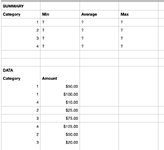I have a lot of trouble with IF statements. I'm trying to use a series of IF statements to summarize data vs. a pivot table and having to remember to refresh the Pivot when the data changes.
I would like to find the Minimum, Average, and Maximum from a series of dollar values based on an assigned category.
I'm summarizing data by each category and based on the category I want to find the min, the average, and the max. In the file, there is a Category column (4 categories 1-4) and a $ column. I want to summarize the min, avg, max of how much $'s are in each category.
I tired the following for average, and it's not working:
averageif(category column F:F, category on summary, $ column)
I would like to find the Minimum, Average, and Maximum from a series of dollar values based on an assigned category.
I'm summarizing data by each category and based on the category I want to find the min, the average, and the max. In the file, there is a Category column (4 categories 1-4) and a $ column. I want to summarize the min, avg, max of how much $'s are in each category.
I tired the following for average, and it's not working:
averageif(category column F:F, category on summary, $ column)