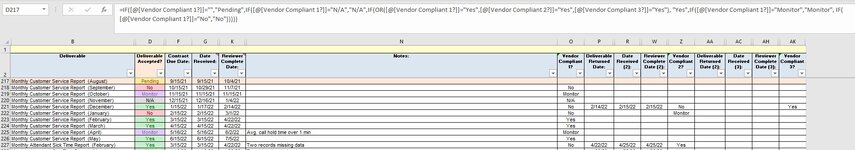Excellent022
New Member
- Joined
- May 15, 2020
- Messages
- 22
- Office Version
- 365
- Platform
- Windows
I have a spreadsheet that tracks vendor deliverables. The formula in Column D worked fine until now when need to add the status of "Monitor". If I need to kick back a deliverable that was not acceptable and it becomes acceptable, then Column D is correctly changing from No to Yes. What do I need to do to the formula to make it show Monitor if that is the final review status in either Columns Z or AK? I have a screenshot that helps explain.