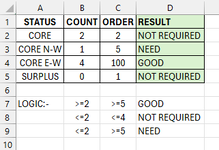-
If you would like to post, please check out the MrExcel Message Board FAQ and register here. If you forgot your password, you can reset your password.
You are using an out of date browser. It may not display this or other websites correctly.
You should upgrade or use an alternative browser.
You should upgrade or use an alternative browser.
IF(ISNUMBER(SEARCH with a 2nd criteria
- Thread starter Deelof
- Start date
Excel Facts
Get help while writing formula
Click the italics "fx" icon to the left of the formula bar to open the Functions Arguments dialog. Help is displayed for each argument.
Works a treat, thanks. How about if I want a 3rd condition adding as below exampleExcel Formula:=IF(AND(ISNUMBER(SEARCH("CORE",A2)),B2>=2),"Good","Need")
should do it.
Attachments
Upvote
0
So can a 3rd not be added, i.e. B is >=2 and C is >=5You've got overlap with the 1st and 3rd conditions as you've used >=2 and <=2 so both would include 2.
Upvote
0
Ah, maybe I haven't explained it well enough.What I'm saying is that with the conditions as you have written them there, if B=2 and C>=5, the answer could be either Good or Need, so which should it be?
If B is equal or greater than 2 AND C is equal or greater than 5 then "Good"
If B is equal or greater than 2 AND C is equal or less than 5 then "Good"
If B is less than 2 AND C is equal or greater than 4 then "Need"
If B is less than 2 AND C is equal or less than 4 then "Not Required"
Upvote
0
LOL, and no Core doesn't have to be factored inYeah, that is not what was in your picture!
Do we still need to check if Core is part of column A?
Upvote
0
RoryA
MrExcel MVP, Moderator
- Joined
- May 2, 2008
- Messages
- 43,487
- Office Version
- 365
- Platform
- Windows
- MacOS
OK then. It would just be:
although I just noticed that you introduced another overlap if column C is equal to 4:
Excel Formula:
=IF(B2>=2,"Good",IF(C2>=4,"Need","Not required"))although I just noticed that you introduced another overlap if column C is equal to 4:
If B is less than 2 AND C is equal or greater than 4 then "Need"
If B is less than 2 AND C is equal or less than 4 then "Not Required"
Upvote
0
Similar threads
- Replies
- 5
- Views
- 181
- Replies
- 6
- Views
- 307
- Replies
- 2
- Views
- 128
- Replies
- 15
- Views
- 541
- Replies
- 2
- Views
- 305