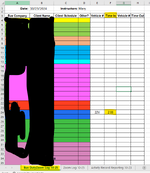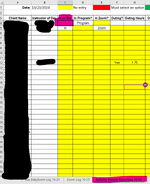I am working on a special project for my clients attendance and I need some help with something I am trying to do using the IF(ISNUMBER). Here is an explanation of what I am trying to do. On one sheet called Bus Duty Log, I have a column titled "Time In" and then my instructors will put the time that a client comes into program, and once they put the time in say 8:00, it automatically makes my column "In or Out" on a different sheet called "Activity Record Reporting" to say "In". If there was no time entered on that first sheet, then this column on the second sheet will just stay blank. I was able to achieve this already with the =IF(ISNUMBER('Bus Duty Log'!O8), "In", "") formula and that works great, but I am now trying to do that same exact formula but I need to pull time from two different sheets instead of just the "Bus Duty Log". So for example what I am trying to do now is if an instructor types in a time such as 8:00 in EITHER sheet titled "Bus Duty Log" or sheet titled "Zoom Log" (See picture 1 and 2 for that), then cell D2 on sheet "Activity Record Reporting" (See on picture 3) will say "In". I have tried everything I can, but can't find anything that will work.
-
If you would like to post, please check out the MrExcel Message Board FAQ and register here. If you forgot your password, you can reset your password.
IF(ISNUMBER) formula help
- Thread starter Kayla22R
- Start date
Asbestos_Jen
Active Member
- Joined
- May 12, 2017
- Messages
- 286
- Office Version
- 2007
- Platform
- Windows
Try this:
Excel Formula:
=if(or(isnumber('Bus Duty Log'!O8),isnumber('Zoom Log'!O8)),"In","")
Upvote
0
That worked! Thank you so much! I have been able to learn all these other codes and uses but this one has been stumping me. I appreciate it!Try this:
Excel Formula:=if(or(isnumber('Bus Duty Log'!O8),isnumber('Zoom Log'!O8)),"In","")
Upvote
0
Asbestos_Jen
Active Member
- Joined
- May 12, 2017
- Messages
- 286
- Office Version
- 2007
- Platform
- Windows
Glad to have helped.
Upvote
0
Peter_SSs
MrExcel MVP, Moderator
- Joined
- May 28, 2005
- Messages
- 66,491
- Office Version
- 365
- Platform
- Windows
If interested, you could also use this
... and if those two worksheets are immediately next to each other (in that order), which they appear to be in your image, also this slightly more compact form
Looks like in all formulas though the sheet names need slight modification to exactly match yours.
Excel Formula:
=IF(COUNT('Bus Duty Log'!O8,'Zoom Log'!O8),"In","")... and if those two worksheets are immediately next to each other (in that order), which they appear to be in your image, also this slightly more compact form
Excel Formula:
=IF(COUNT('Bus Duty Log:Zoom Log'!O8),"In","")Looks like in all formulas though the sheet names need slight modification to exactly match yours.
Upvote
0
Similar threads
- Replies
- 6
- Views
- 160
- Replies
- 4
- Views
- 192
- Replies
- 1
- Views
- 260
- Replies
- 0
- Views
- 215