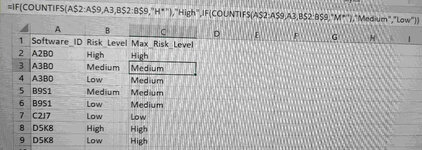dhrumilpatel02
New Member
- Joined
- Apr 20, 2022
- Messages
- 3
- Office Version
- 365
- Platform
- Windows
Hello everyone!
I have two columns, Software_ID and Risk_Level. I want to see how can I fetch the maximum risk level per software_id in a new column. The data sample is as follow:
Software_ID, Risk_Level, Max_Risk_Level
A3B0, High, High
A3B0, Medium, High
A3B0, Low, High
B9S1, Medium, Medium
B9S1, Low, Medium
C2J7, Low, Low
D5K8, High, High
D5K8, Low, High
I have tried Maxifs, simple max with nested if, but it doesn't work. Can you please help? Let me know if you need more information. Thanks!
I have two columns, Software_ID and Risk_Level. I want to see how can I fetch the maximum risk level per software_id in a new column. The data sample is as follow:
Software_ID, Risk_Level, Max_Risk_Level
A3B0, High, High
A3B0, Medium, High
A3B0, Low, High
B9S1, Medium, Medium
B9S1, Low, Medium
C2J7, Low, Low
D5K8, High, High
D5K8, Low, High
I have tried Maxifs, simple max with nested if, but it doesn't work. Can you please help? Let me know if you need more information. Thanks!