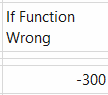I have given in the attached file six situations where I need help to get the results shown as "expected results" using one common IF Function. Pls Help. Thanks, Raj
| Situation 1 | Situation 2 | Situation 3 | Situation 4 | Situation 5 | Situation 6 | ||||||||||
| Number 1 | A | 1,500 | 700 | (75) | (500) | 350 | (180) | ||||||||
| Number 2 | B | 800 | 900 | (300) | (200) | (475) | 630 | ||||||||
| A Minus B | 700.00 | (200.00) | (375.00) | (700.00) | (125.00) | (810.00) | |||||||||
| Expected Result | 700.00 | (200.00) | 225.00 | (300.00) | 825.00 | 450.00 | |||||||||
| Need to use the same common IF Function for all SIX situations | |||||||||||||||
| If Function Correct | If Function Correct | If Function Wrong | If Function Wrong | If Function Wrong | If Function Wrong | ||||||||||
| Manual Calc | 225 | -300 | |||||||||||||
| Formula | 700 | (200) | 225 | (300) | 825 | (810) | |||||||||
| 700 | (200) | 225 | (300) | 825 | (810) |