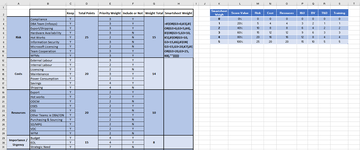Hi,
I am working on a weight ranking for my projects. I have worked out all the totals etc but now getting stuck on my IF formula. Would be grateful for some assistance as been looking at it a while now and cant see where I am going wrong.
Some background. I have a chart where we have broken down the topics that will end up giving us a weight score. The sum total will tell us what the weight score is. ie if between 0-5 (0%) then the weight that should be returned is 0, between 5 and 10 (20%), then 1 should be returned and so on. Each weight is based on a %age of the points.
There is not any false statements on this, but if i took out the last ,"" then the formula would not work at all. Currently it just returns "FALSE" as the result.
The formula I was trying was (this is based on the Risk Category)
=IF(OR(G3=0,K3),IF(OR(G3>0,G3<5,K4),IF(OR(G3>5,G3<10,K5),IF(OR(G3>10,G3<15,K6),IF(OR(G3>15,G3<20,K7),IF(OR(G3>20,G3<25,K8),""))))))
Thanks in advance.
I am working on a weight ranking for my projects. I have worked out all the totals etc but now getting stuck on my IF formula. Would be grateful for some assistance as been looking at it a while now and cant see where I am going wrong.
Some background. I have a chart where we have broken down the topics that will end up giving us a weight score. The sum total will tell us what the weight score is. ie if between 0-5 (0%) then the weight that should be returned is 0, between 5 and 10 (20%), then 1 should be returned and so on. Each weight is based on a %age of the points.
There is not any false statements on this, but if i took out the last ,"" then the formula would not work at all. Currently it just returns "FALSE" as the result.
The formula I was trying was (this is based on the Risk Category)
=IF(OR(G3=0,K3),IF(OR(G3>0,G3<5,K4),IF(OR(G3>5,G3<10,K5),IF(OR(G3>10,G3<15,K6),IF(OR(G3>15,G3<20,K7),IF(OR(G3>20,G3<25,K8),""))))))
Thanks in advance.
| weighting.xlsx | |||||||||||||||||||||
|---|---|---|---|---|---|---|---|---|---|---|---|---|---|---|---|---|---|---|---|---|---|
| A | B | C | D | E | F | G | H | I | J | K | L | M | N | O | P | Q | R | S | |||
| 1 | |||||||||||||||||||||
| 2 | Keep | Total Points | SubCategory Points | Include or Not | Weight Points | Smartsheet Weight | Smartsheet Weigh | Score Value | Risk | Cost | Resouces | I&U | BV | T&D | Training | ||||||
| 3 | Risk | Compliance | Y | 25 | 3 | Y | 15 | FALSE | 0 | 0% | 0 | 0 | 0 | 0 | 0 | 0 | 0 | ||||
| 4 | DBA Team (Infosys) | Y | 3 | Y | 1 | 20% | 5 | 4 | 4 | 3 | 2 | 1 | 1 | ||||||||
| 5 | Export/Shipping | Y | 3 | Y | 2 | 40% | 10 | 8 | 8 | 6 | 4 | 2 | 2 | ||||||||
| 6 | Hardware Availability | Y | 3 | N | 3 | 60% | 15 | 12 | 12 | 9 | 6 | 3 | 3 | ||||||||
| 7 | Hot Works | Y | 2 | N | 4 | 80% | 20 | 16 | 16 | 12 | 8 | 4 | 4 | ||||||||
| 8 | Information Security | Y | 3 | N | 5 | 100% | 25 | 20 | 20 | 15 | 10 | 5 | 5 | ||||||||
| 9 | Microsoft Licensing | Y | 2 | N | |||||||||||||||||
| 10 | Team Cooperation | Y | 3 | Y | |||||||||||||||||
| 11 | WFMs | Y | 3 | Y | |||||||||||||||||
| 12 | Costs | External Labour | Y | 20 | 3 | Y | 14 | ||||||||||||||
| 13 | Internal Labour | Y | 2 | Y | |||||||||||||||||
| 14 | Licensing | Y | 2 | N | |||||||||||||||||
| 15 | Maintenance | Y | 3 | Y | |||||||||||||||||
| 16 | Power Consumption | Y | 2 | Y | |||||||||||||||||
| 17 | Savings | Y | 4 | Y | |||||||||||||||||
| 18 | Shipping | Y | 4 | N | |||||||||||||||||
| 19 | Resources | Export | Y | 20 | 2 | Y | 10 | ||||||||||||||
| 20 | Hot works | Y | 2 | Y | |||||||||||||||||
| 21 | ODCM | Y | 2 | N | |||||||||||||||||
| 22 | OSES | Y | 2 | Y | |||||||||||||||||
| 23 | OSS | Y | 2 | N | |||||||||||||||||
| 24 | Other Teams ie DBA/IDN | Y | 2 | Y | |||||||||||||||||
| 25 | Purchasing & Sourcing | Y | 2 | N | |||||||||||||||||
| 26 | SD/MPG | Y | 2 | N | |||||||||||||||||
| 27 | VDC | Y | 2 | Y | |||||||||||||||||
| 28 | WFM | Y | 2 | N | |||||||||||||||||
| 29 | Importance / Urgency | Budget | Y | 15 | 4 | Y | 8 | ||||||||||||||
| 30 | EOL | Y | 4 | Y | |||||||||||||||||
| 31 | Strategic Need | Y | 7 | N | |||||||||||||||||
| 32 | Business Value | Aligns with goals | Y | 10 | 4 | Y | 7 | ||||||||||||||
| 33 | Future Proofing | Y | 3 | N | |||||||||||||||||
| 34 | Revenue | Y | 3 | Y | |||||||||||||||||
| 35 | Time/Duration | Short - Up to 6 months | Y | 5 | 2 | Y | 2 | ||||||||||||||
| 36 | Long - 6+ Months | Y | 3 | N | |||||||||||||||||
| 37 | Training | Not Required | Y | 5 | 1 | Y | 1 | ||||||||||||||
| 38 | Required | Y | 4 | N | |||||||||||||||||
Sheet2 | |||||||||||||||||||||
| Cell Formulas | ||
|---|---|---|
| Range | Formula | |
| H3 | H3 | =IF(OR(G3=0,K3),IF(OR(G3>0,G3<5,K4),IF(OR(G3>5,G3<10,K5),IF(OR(G3>10,G3<15,K6),IF(OR(G3>15,G3<20,K7),IF(OR(G3>20,G3<25,K8),"")))))) |
| M3:M8 | M3 | =$D$3*L3 |
| N3:N8 | N3 | =$D$12*L3 |
| O3:O8 | O3 | =$D$19*L3 |
| P3:P8 | P3 | =$D$29*L3 |
| Q3:Q8 | Q3 | =$D$32*L3 |
| R3:R8 | R3 | =$D$35*L3 |
| S3:S8 | S3 | =$D$37*L3 |
| G3 | G3 | =SUMIF(F3:F11,"Y",E3:E11) |
| G12 | G12 | =SUMIF(F12:F18,"Y",E12:E18) |
| G19 | G19 | =SUMIF(F19:F28,"Y",E19:E28) |
| G29,G32 | G29 | =SUMIF(F29:F31,"Y",E29:E31) |
| G35,G37 | G35 | =SUMIF(F35:F36,"Y",E35:E36) |