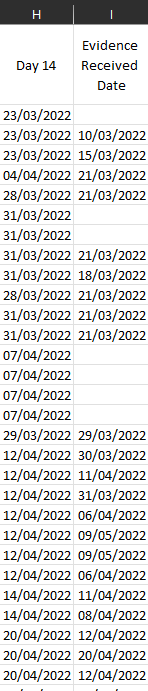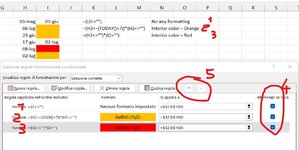Hi, I'd appreciate any help with 3 conditional formatting issues I'm trying to work out please
If the date in cell H has passed and there's a date (any date) in cell I then turn it green
If the date in cell H has passed and the cell in column I is blank, change the blank cell red
If the date in cell H is within the next week, change the blank cell and the date cell to orange
I know I'm asking a lot but I've googled so much and I can't find the solution
Thanks in advance
If the date in cell H has passed and there's a date (any date) in cell I then turn it green
If the date in cell H has passed and the cell in column I is blank, change the blank cell red
If the date in cell H is within the next week, change the blank cell and the date cell to orange
I know I'm asking a lot but I've googled so much and I can't find the solution
Thanks in advance