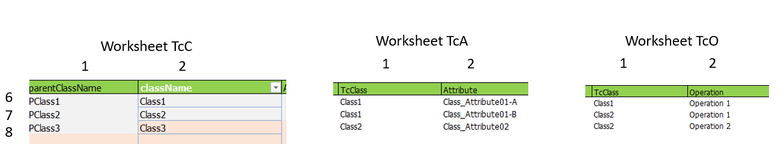AngryBeast
New Member
- Joined
- Nov 25, 2021
- Messages
- 1
- Office Version
- 365
- 2019
- 2016
Hello,
I am little confused from my first days in VBA Programming and I don't know, how to continue with my exercise...
My goal is to generate an XML file using VBA code that will consist of data that is contained in more than 3 Excel sheets(TcC, TcA, TcO). I managed to write simple lines, but I missing some knowledge to bring my code on the end.
I would like to use the "for" and "next" statements, but my thinking is against the logic of Excel.
The situation I described below is an illustration. Can anyone tell me how could I write the correct code? I cannot imagine to use all 3 "Next" Statement at once.
Thank you so much.
I am little confused from my first days in VBA Programming and I don't know, how to continue with my exercise...
My goal is to generate an XML file using VBA code that will consist of data that is contained in more than 3 Excel sheets(TcC, TcA, TcO). I managed to write simple lines, but I missing some knowledge to bring my code on the end.
I would like to use the "for" and "next" statements, but my thinking is against the logic of Excel.
The situation I described below is an illustration. Can anyone tell me how could I write the correct code? I cannot imagine to use all 3 "Next" Statement at once.
VBA Code:
Dim a As Integer
Dim b As Integer
Dim fsT As Object
Dim TcC As Worksheet
Dim TcA As Worksheet
Dim TcO As Worksheet
Set TcC = Worksheets("TcClass")
Set TcA = Worksheets("TcAttribute")
Set TcO = Worksheets("TcOperation")
For a = 6 To 200
For b = 6 To 200
For c = 6 To 200
If TcC.Cells(6, 2).Value = "" Then Exit For 'If Cell(6,6) has no Value, then Exit
If TcC.Cells(6, 2).Value <> "" Then
fsT.WriteText "TcC.Cells(6,2).Value" 'Write down Value from TcC ("Class1")
If TcC.Cells(6, 2).Value = TcA.Cells(b, 1).Value Then
fsT.WriteText "TcA.Cells(6,2).Value" 'Write Down (Class_Attribute01-A)
If TcA.Cells(b, 1).Value = TcA.Cells(b+1, 1).Value Then
fsT.WriteText "TCA.Cells(7,2).Value" ' write down (Class_Attribute_01-B)
If TcA.Cells(7, 1).Value <> TcA.Cells(8, 1) Then
fsT.WriteText "TcC.Cells(7,2).Value" 'write down Value (Class2)
If TcC.Cells(7, 2).Value = TcA.Cells(b, 1).Value Then
fsT.WriteText "TcA.Cells(b,2).Value" 'Write Down (Class_Attribute02)
If TcA.Cells(b, 1).Value <> TcA.Cells(b+1, 1) Then
fsT.WriteText "TcC.Cells(a+1,2).Value" 'write down Value (Class3)
If TcC.Cells(a, 2).Value <> TcA.Cells(b, 1).Value Then
fsT.WriteText "TcA.Cells(a,2).Value" 'Write Down Class4 ... etc.
If TcC.Cells(a, 2).Value = "" And TcC.Cells(b, 1).Value = "" Then
fsT.WriteText "TcO.Cells(c,1).Value" ' If in TcC and TcA Cell has any value, then Go to Worksheet TcO and write down first value from cell "Operation1"
Next a
Next b
Next cThank you so much.
Attachments
Last edited by a moderator: