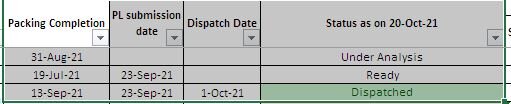Hello,
I have an excel file, which contains many columns. I want answer in one column based on out put in another three columns. i.e. (1) if column "A, B, & C" is blank answer should be blank in Column "D", (2) if column "A" is not blank answer in Column "D" should be as "Under Analysis" , (3) if column "A & B" is not blank answer in Column "D" should be as "Ready" , (4) if column "A, B & C" is not blank answer in Column "D" should be as "Dispatched".
Can any one help me with a formula.
Regards
Manoj
I have an excel file, which contains many columns. I want answer in one column based on out put in another three columns. i.e. (1) if column "A, B, & C" is blank answer should be blank in Column "D", (2) if column "A" is not blank answer in Column "D" should be as "Under Analysis" , (3) if column "A & B" is not blank answer in Column "D" should be as "Ready" , (4) if column "A, B & C" is not blank answer in Column "D" should be as "Dispatched".
Can any one help me with a formula.
Regards
Manoj