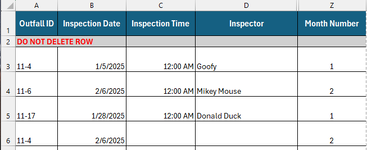graduateguardian
New Member
- Joined
- Feb 12, 2025
- Messages
- 3
- Office Version
- 365
- Platform
- Windows
Hello.
I am trying to create a report based data in a table on another tab in Excel. I currently have my report set up with a standard VLOOKUP to change the values on the report based on a certain cell (Outfall ID). This works great however I want to be able to return the values based on a specific month as there will be monthly tracking for multiple locations. Below is what I have. I am looking for a formula that allows the data to change based on the outfall id and the month the inspection was completed.
I have tried this formula but it doesn't work right: =IF(AND('Raw Data Table'!$Z:$Z=1,'Raw Data Table'!$A:$A=1),"TRUE",VLOOKUP($C$10,'Raw Data Table'!$A:$R,5,FALSE))
Data Tabel:

Form for output. You can see the VLOOKUP currently in cell C12. I want this to be able reference the outfall id (Column A) with either the inspection date (Column B) or the month number (Column Z)

I am trying to create a report based data in a table on another tab in Excel. I currently have my report set up with a standard VLOOKUP to change the values on the report based on a certain cell (Outfall ID). This works great however I want to be able to return the values based on a specific month as there will be monthly tracking for multiple locations. Below is what I have. I am looking for a formula that allows the data to change based on the outfall id and the month the inspection was completed.
I have tried this formula but it doesn't work right: =IF(AND('Raw Data Table'!$Z:$Z=1,'Raw Data Table'!$A:$A=1),"TRUE",VLOOKUP($C$10,'Raw Data Table'!$A:$R,5,FALSE))
Data Tabel:
Form for output. You can see the VLOOKUP currently in cell C12. I want this to be able reference the outfall id (Column A) with either the inspection date (Column B) or the month number (Column Z)