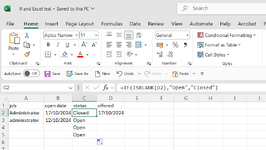Hi i am having trouble with a formula to return a specific word if a cell is blank. The formula is crude and works but when i copy it down the page because the date look up is blank its returning "Open value". I tried to add a second criteria to say if cell A is also blank return nil but can't seem to get it to work. Can anyone help. i have tried all sorts.
-
If you would like to post, please check out the MrExcel Message Board FAQ and register here. If you forgot your password, you can reset your password.
IF and Blank formula
- Thread starter Terri23
- Start date
that's done the trick thank youHow about
Excel Formula:=IF(A2="","",IF(D2="","Open","Closed"))
Upvote
0
Similar threads
- Solved
- Replies
- 10
- Views
- 300
- Replies
- 12
- Views
- 848